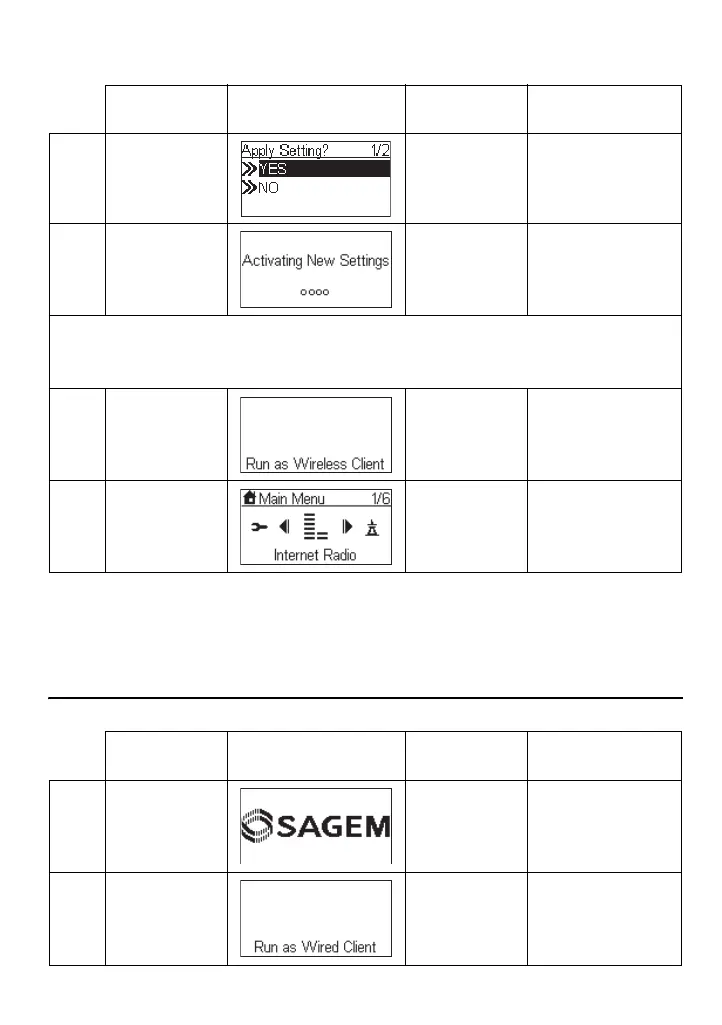10
CONFIGURATION AS A WIRED CLIENT
USING THE DEVICE FOR THE FIRST TIME, WITH AN ETHERNET CABLE
CONNECTION
Manually set to the Wireless Client Mode
(continued)
Screen on the
right
Screen shot Next screen Comment
9 "OK" button Confirm the
settings above.
10 Apply new settings.
! If the connection fails, check that your access point does not require a specific
registration procedure. Some access points require, for example, that you press a
specific button during the step 9 above.
11 The device is now
in wireless client
mode.
12 The device is
already connected
to your network.
Screen on the
right
Screen shot Next screen Comment
1 Initial screen
2 Device run as a
Wired Client.
QG Radio IP EN.book Page 10 Vendredi, 7. décembre 2007 10:37 10