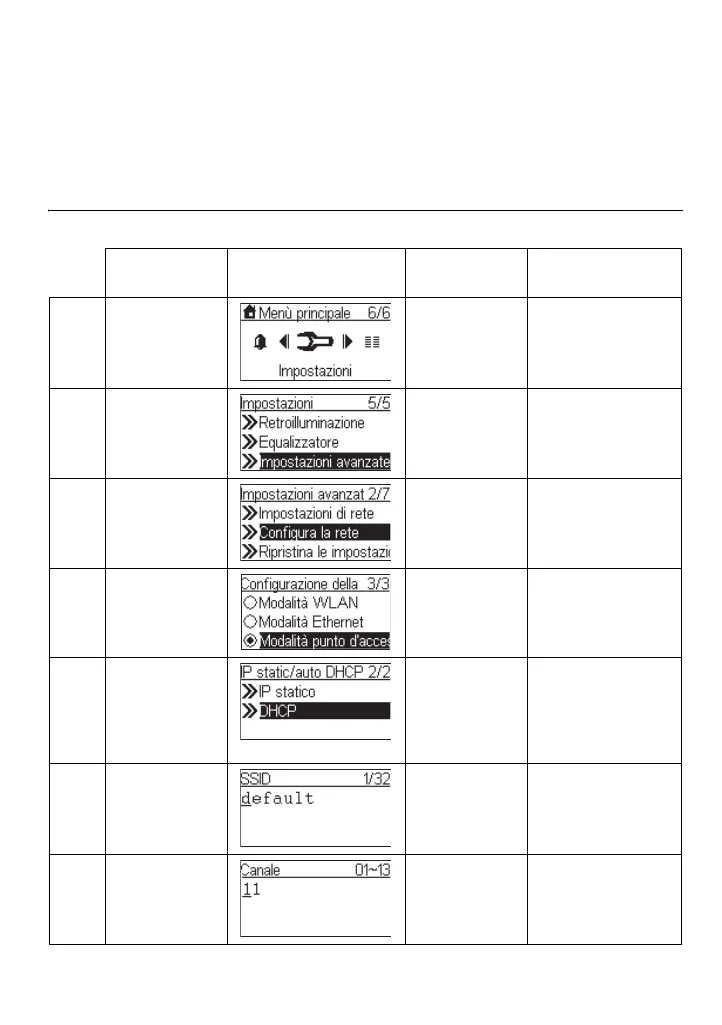13
CONFIGURAZIONE IN MODALITÀ ACCESS POINT WIRELESS
L'apparecchiatura radio IP può essere configurata come un access point wireless. Grazie a
questa funzionalità è possibile ampliare la propria copertura wireless con facilità senza dover
acquistare un altro access point.
CONFIGURAZIONE MANUALE
Comando Display Comando Commento
1 Tasto "OK" Schermo iniziale
2 ""tasto
(4 volte)
"" tasto o il
tasto "OK"
3 ""tasto
(Una volta)
"" tasto o il
tasto "OK"
4 ""tasto
(2 volte)
"" tasto o il
tasto "OK"
Selezionare
manualmente la
modalità access
point.
5 ""tasto
(Una volta)
"" tasto o il
tasto "OK"
Selezionare DHCP
per la
configurazione
automatica degli
indirizzi IP.
6 Tastiere
numeriche
Tasto "OK" Inserire
l'identificativo
(nome) di questo
access point.
7 Tastiere
numeriche
Tasto "OK" Selezionare il
canale wireless da
allocare a questo
access point.
QG Radio IP ITA.book Page 13 Mardi, 18. décembre 2007 11:10 11