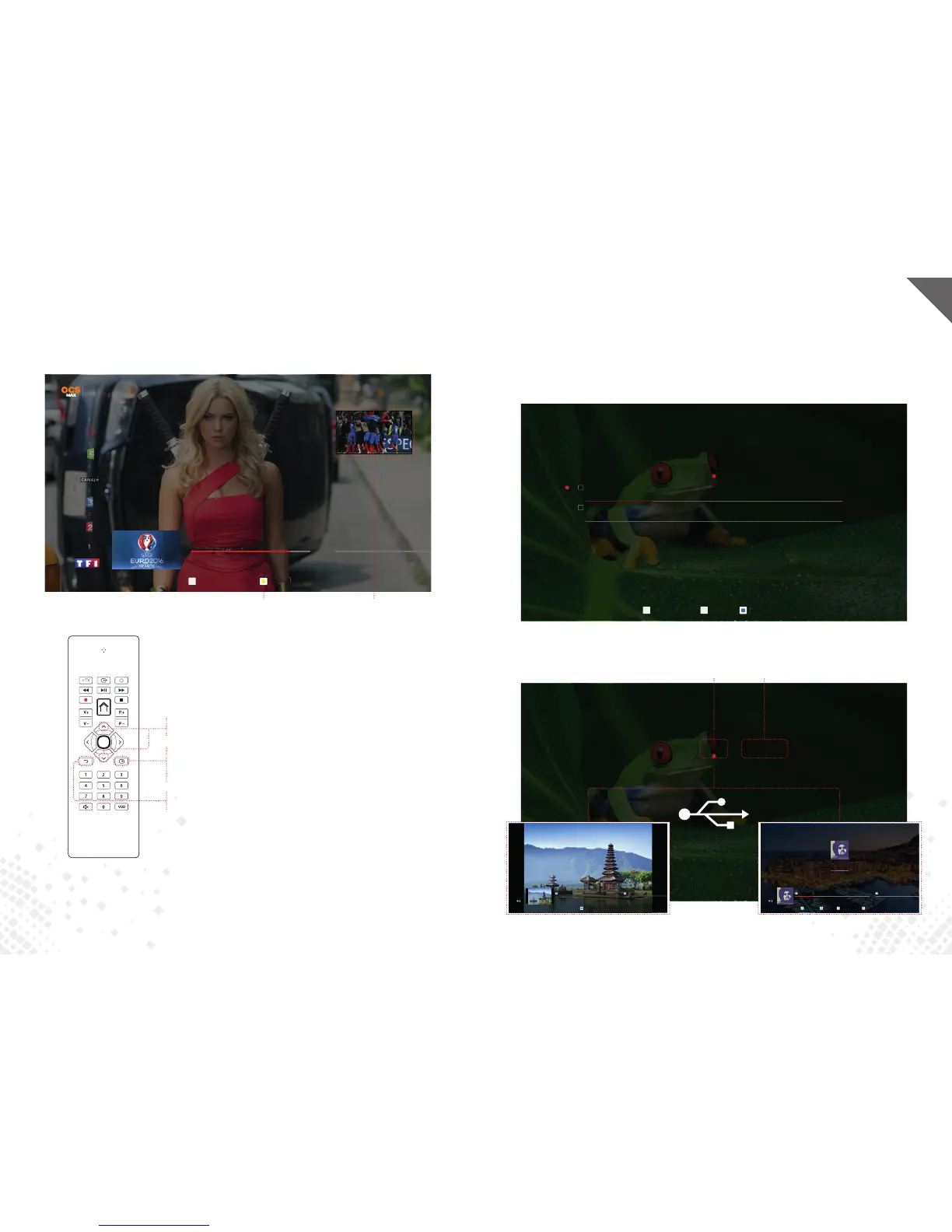6• My medias
This section allows you to access your recordings as well as your pictures, music and videos that
are located on a USB key or on another device using the DLNA function.
• Media centre: This option allows you to display movies, photos and music on your TV.
16:37
WEDNESDAY
15 JUNE
MY RECORDINGS USB LABOX
MY MEDIAS
MY MEDIAS
PRESS OK TO ACCESS TO YOUR CONTENT
Access the multimedia content of the
devices connected to your local network.
Connect a USB stick or an external hard drive
directly onto LaBOX to access your les.
IMG10127 .JPEG
Slideshow (OFF)
25/07/2015
IMG10128 .JPEG
25/07/2015
WHY DO U FEEL
Play Stop Fast rewind Fast forward
Soan / Tant pis
WHY DO U FEEL
Moodymann / Silent introduction
0:54 / 3:37
0:54 / 3:37
FEELING GOOD
Nina Simone
8 min 32 s
16:37
Gone girl
Movie . drama . 2014 2016.06.10 - 20h45 . 22h31
2016.06.05 - 17h02 . 19h11Movie . comedy . 2013
Boyhood
RECORDED SCHEDULED NEW
MY RECORDINGS
MY MEDIAS • MY RECORDINGS
Delete file
Check file
OK
Back
BACK
WEDNESDAY
15 JUNE
• Recordings: Schedule the recording of a program. You can record two programs
simultaneously while continuing to watch live TV.
5• PIP - Picture in Picture
This option enables you to watch two programs simultaneously. You will no longer need to
change channels during advertisements.
PIP ACTIVATION
With the up and down arrows, select the channel you want to
watch at the same time.
Then press the Info button on your remote control to activate
the PIP mode.
To cancel, press the Info button twice.
To switch between the program in PIP mode and the program in
full screen, press the BACK button.