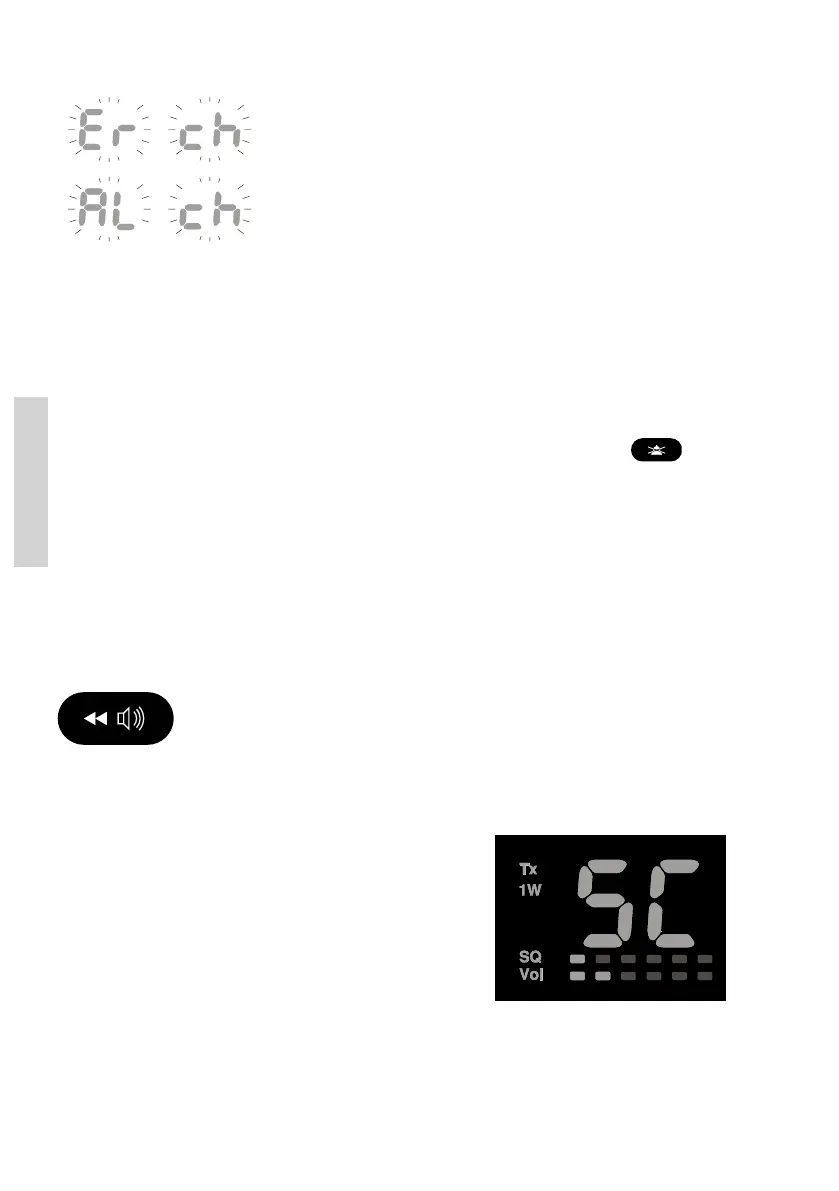34
System
alternating
...
on errors.
...
on alerts.
This indication will remain until the DSC call has been handled from the main unit. Though
normal radiotelephony calls can be acknowledged from the semi-intelligent handset making
the HS hooked to HS un-hooked transition.
7.1.9 Muting alarms
If a DSC call is received (distress or routine) the alarm sound is heard as a mixing of the
received voice audio in the speakers and earpieces in the system. Pressing the
button will mute any alarm sound in the system, and only received voice is heard in the
speakers.
7.1.10 Transmitter power
Pressing the 1W button will have the same effect as described for VHF. 1W LED on CU will
follow the 1W LED on the main unit.
7.1.11 Replay
The replay facility works exactly the same way as described for the main VHF unit when the
button is pressed.
The navigator counter (seconds back in received signal) is shown on the CU display.
7.1.12 Dual watch and scanning
There are no possibilities of controlling dual watch or
scanning. During dual watch initiated from the main
VHF the working channel is displayed in the display.
During scanning the display is indicating this by “SC”.
Locking on any channel will, of course, switch the display
to that channel.
0605
