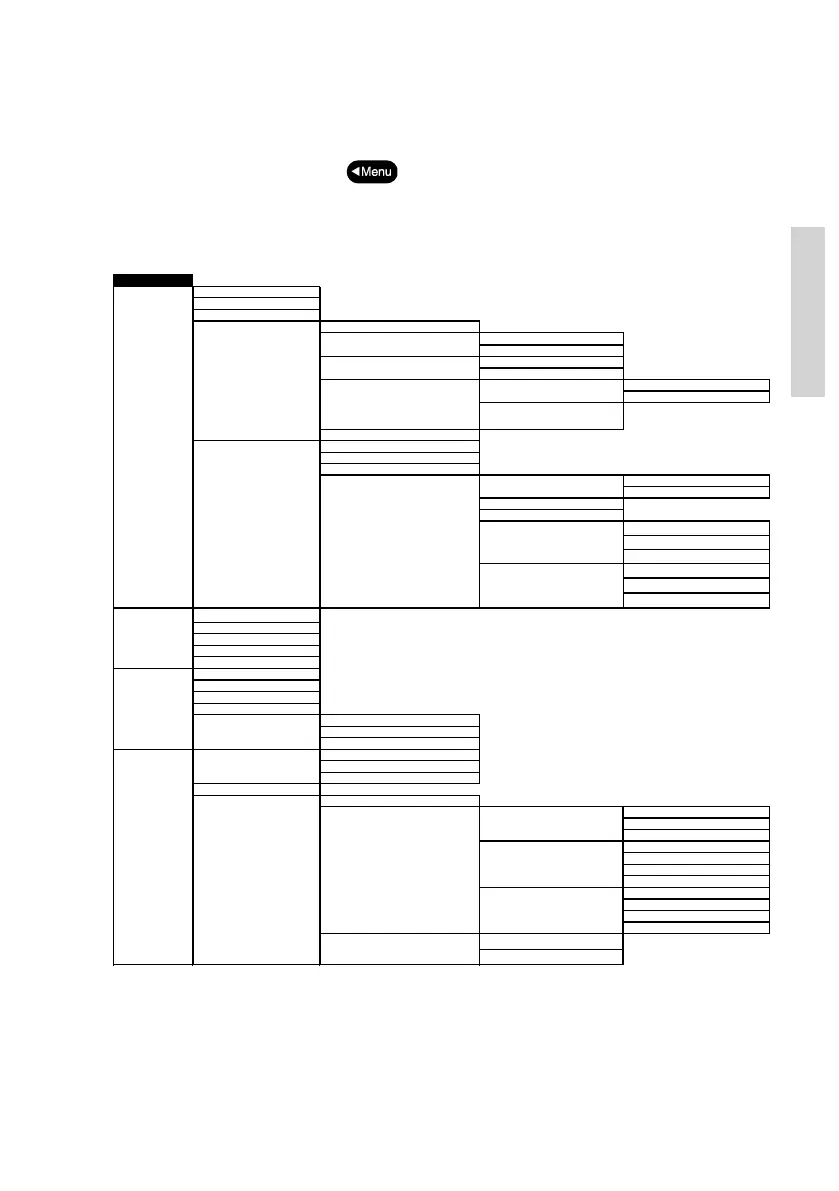29
Detail
0605
6 Menu tree
This section lists the full menu tree of the VHF.
The table describes the un-regretted forward flow that is initiated after selection of certain
menu items. Generally, pushing in the menu tree or flow sequence will return to the
previous window.
1.1 Station Call
1.2 PSTN Call
1.3 Grou
Call
1.4.1 Com
ose Distress
1.4.2 Compose Urgency 1.4.2.1 All Ships
1.4.2.2 Individual
1.4.3 Com
ose Safet
1.4.3.1 All Shi
s
1.4.3.2 Individual
1.4.4 Com
ose Rela
1.4.4.1 Distress Re la
1.4.4.1.1
ll Shi
s
1.4.4.1.2
Individual
1.4.4.2
1.4.5 Com
ose Distress Ack
1.5.1 DSC Distress Lo
1.5.2 DSC Receive Lo
1.5.3 DSC Transm it Lo
1.5.4 Printin
1.5.4.1 Print Distress Log 1.5.4.1.1
ransm
tte
stress
1.5.4.1.2
ece
ve
stress
1.5.4.2 Print Receive Log
1.5.4.3 Print Transm it Log
1.5.4.4 All Incoming DSC
s
ext
s
ym
o
s
Disable
1.5.4.5 All Outgoing DSC
s
ext
s Symbols
Disable
2
Contacts
2.1 Call Contact
2.2 Show Contact
2.3 Add Contact
2.4 Edit Contact
2.5 Dele te Contact
3.1 Scan All Channels
3.2 Scan Table A
3.3 Scan Table B
3.4 Scan Table C
3.5 Edit Scan Tables 3.5.1 Scan Table A
3.5.2 Scan Table B
3.5.3 Scan Table C
4
Settin
s
4.1.1 Set Position & Tim e
4.1.2 Set Radio Tim e
4.1.3 Show Position
4.2 Dis
la
Contrast
4.3.1 Handset Volum e
4.3.2.1 Warnin
.
.
.
.
ow
.
.
.
.
e
u
.
.
.
.
g
4.3.2.2 Routine Call
.
.
.
.
ute
.
.
.
.
ow
.
.
.
.
e
u
.
.
.
.
g
4.3.2.3 Safe t
Call
.
.
.
.
ute
.
.
.
.
ow
.
.
.
.
e
u
.
.
.
.
g
4.3.3 Privacy Mode
Enable Privacy
Disable Privacy
Position & Time4.1
DSC Logs1.5
Distress Relay Ack
3
Scanning
MENU
DSC Call
1
1.4 Em ergency
Audio4.3
4.3.2 DSC Alarm Tones