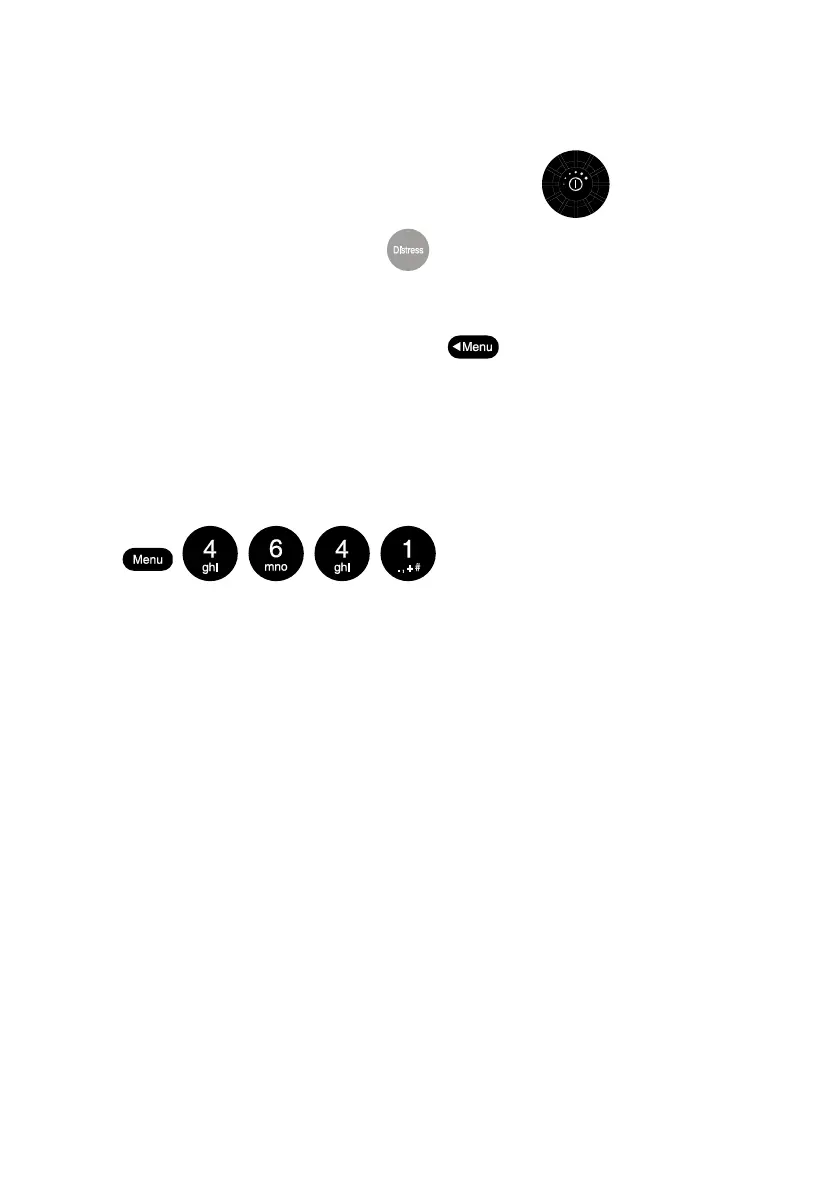Quick DSC distress call
(only for emergency use)
1. If necessary, switch on by pressing the ON/OFF button
2. Lift up the lid covering the orange key and press for 5 seconds.
3. The Alarm indicator light will flash and will be accompanied by a sound. Distress
message is sent at the continuous tone.
4. Unless stopped manually, by pressing the key or switching the unit off, the
distress call is automatically repeated every 3½-4½ minutes until distress acknowledg-
ment is received.
Wait for distress acknowledgement and start mayday procedure. If an alarm panel is
connected the VHF DISTRESS button on this unit will have the same functionality. All further
handling should continue in front of your main VHF DSC.
NOTE: If needed the default language (English) is obtained by pressing the following keys:
Mayday procedure
When DSC distress acknowledgement is received after you have pressed DISTRESS, or if
you otherwise need to commence distress traffic via radiotelephony on the distress traffic
frequency channel 16, follow this procedure:
• “MAYDAY”,
• “this is”,
• the 9-digit identity
and
the call sign or other identification of the ship,
• the ship’s position in latitude and longitude or other reference to a known geographi
cal location,
• the nature of distress and assistance wanted,
• any other information which might facilitate the rescue.
Upon reception of a DSC distress alert from another ship in distress, you should acknowl-
edge the receipt by radiotelephony on the distress traffic frequency channel 16, by doing the
following:
• “MAYDAY”,
• the 9-digit identity of the ship in distress, repeated 3 times,
“this is”,
• the 9-digit identity or the call sign or other identification of own ship, repeated 3times,
• “RECEIVED MAYDAY”.
0611
iii
