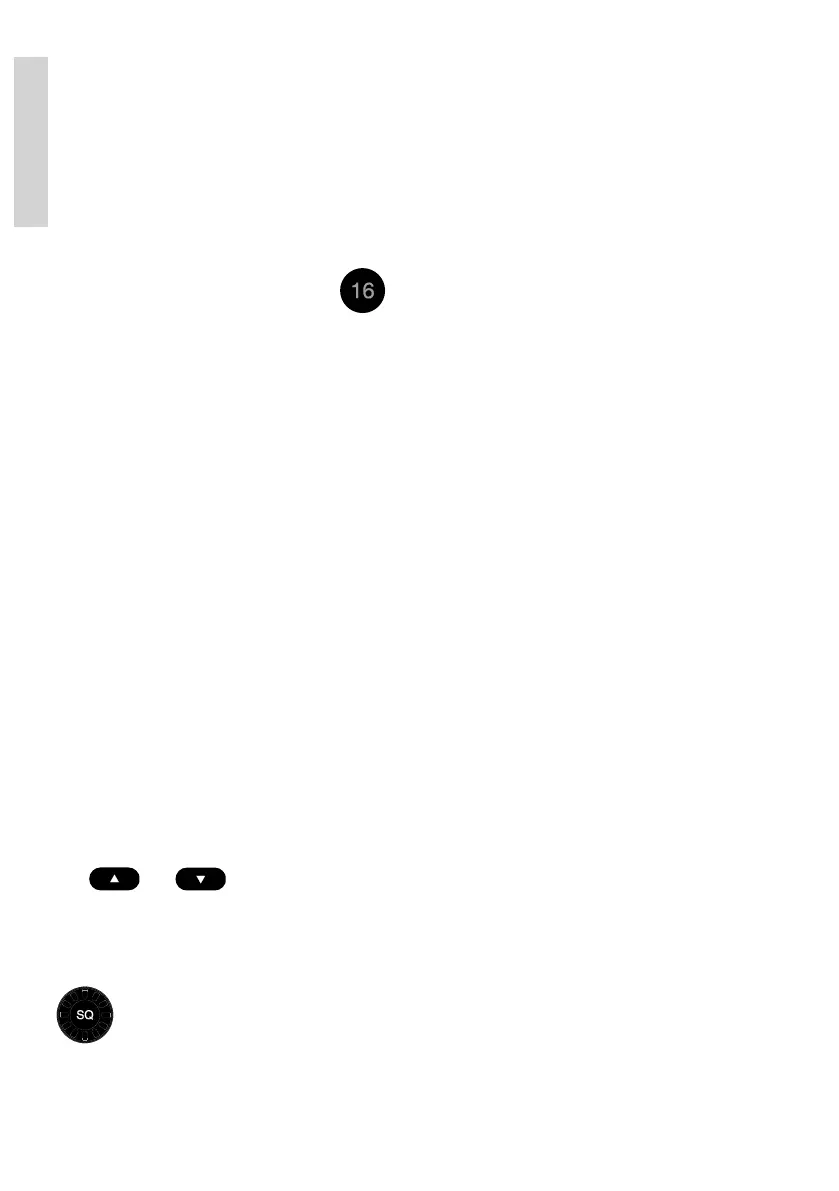4
Basic
0544
6. Switch to the new channel – for example, channel 71
– and begin your conversation. Press PTT only when you are talking. If you are on a
simplex channel (in other words, a channel that can carry only one transmission at a
time), always say “Over” just before releasing. With duplex channels (ship-shore
calls), the conversation can be two-way as with a normal land telephone calls.
1.4 Making a radiotelephone call
A radiotelephone call is preferably to be commenced using DSC. Alternatively the following
public calling procedure shall be used:
1. Select channel 16 (by pressing ) or other agreed channel.
2. Lift the handset.
3. Press the PTT key and make your call.
First, say the name of the station
you are calling three times.
Then say “This is [your ship’s name”], again three times.
Finally, say “Over”.
4. Release the PTT key to listen.
5. When answered, agree upon a channel,
switch to that channel – for example, channel 6 – and begin your conversation. Press
PTT only when you are talking. If on a simplex channel (in other words, a channel
that can carry only one transmission at a time), always say “Over” just before
releasing.
1.5 Speaker volume
The volume in the loudspeaker (internal and optional external) is adjusted by turning the
VOLUME control. The volume level is visualized in the telephone display. The volume can be
adjusted to a mute mode by turning the volume control left (down). If the volume is adjusted
to the mute level the VOL LED will flash.
1.6 Earpiece volume
The volume level of the default handset earpiece is adjusted by selecting the Handset
Volume menu (4.3.1).
The and buttons are used to adjust the level. The level is indicated in the
information/message display.
1.7 Squelch
The squelch level is adjusted by using the squelch control. The actual squelch
level is visualized in the telephone display.
