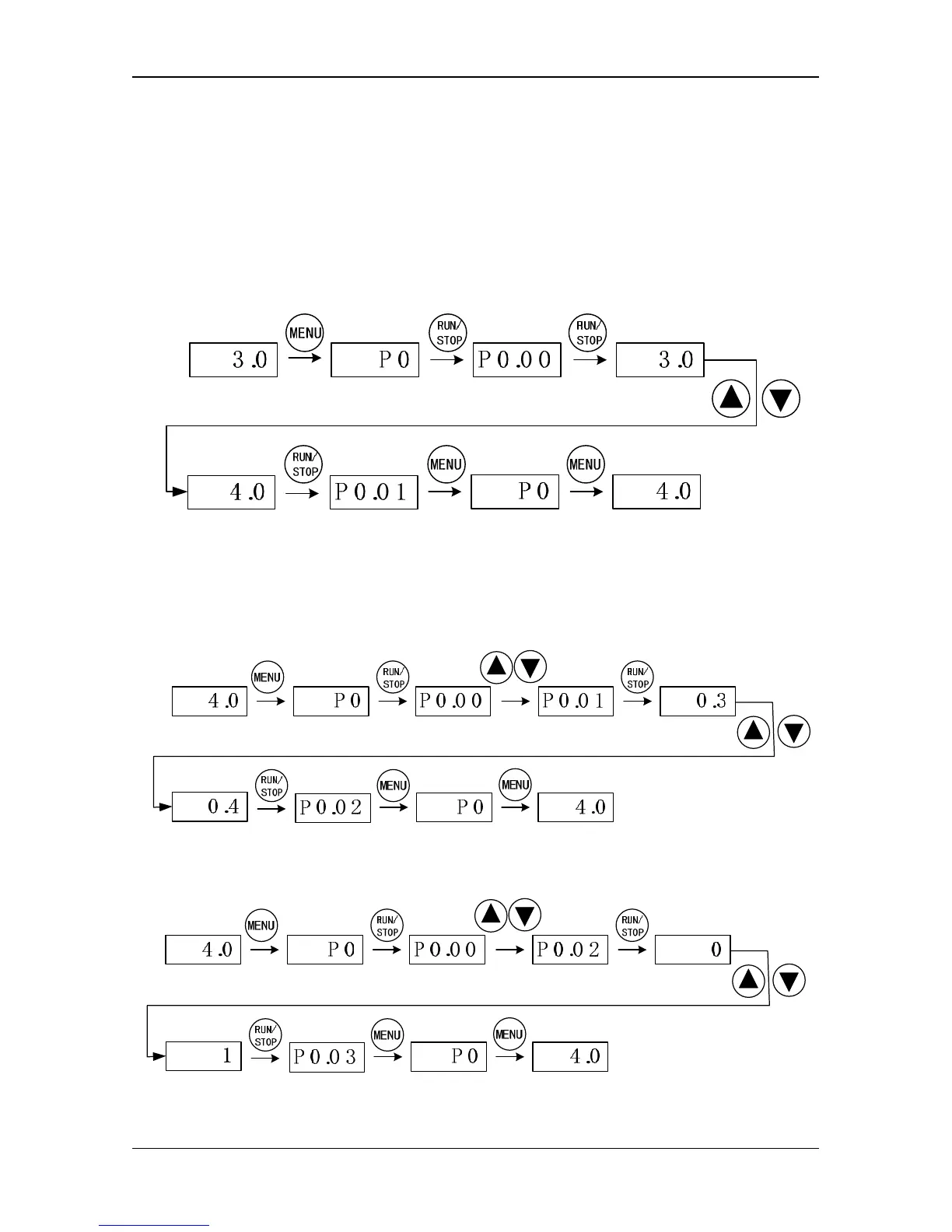PDM20 Series
-32-
4.5 Parameter Setting Procedure
Taking the commonly used parameters of P0.00 - P0.05 as an example, the
parameters setting steps are as follows.
Set P0.00 (Pressure setting)
Notes: Pressing
“▲”
or
“▼”
to modify the setting pressure as 4.0 in the stop
displayed status
Set P0.01 (Startup pressure derivation)
Set P0.02 (Running direction)
