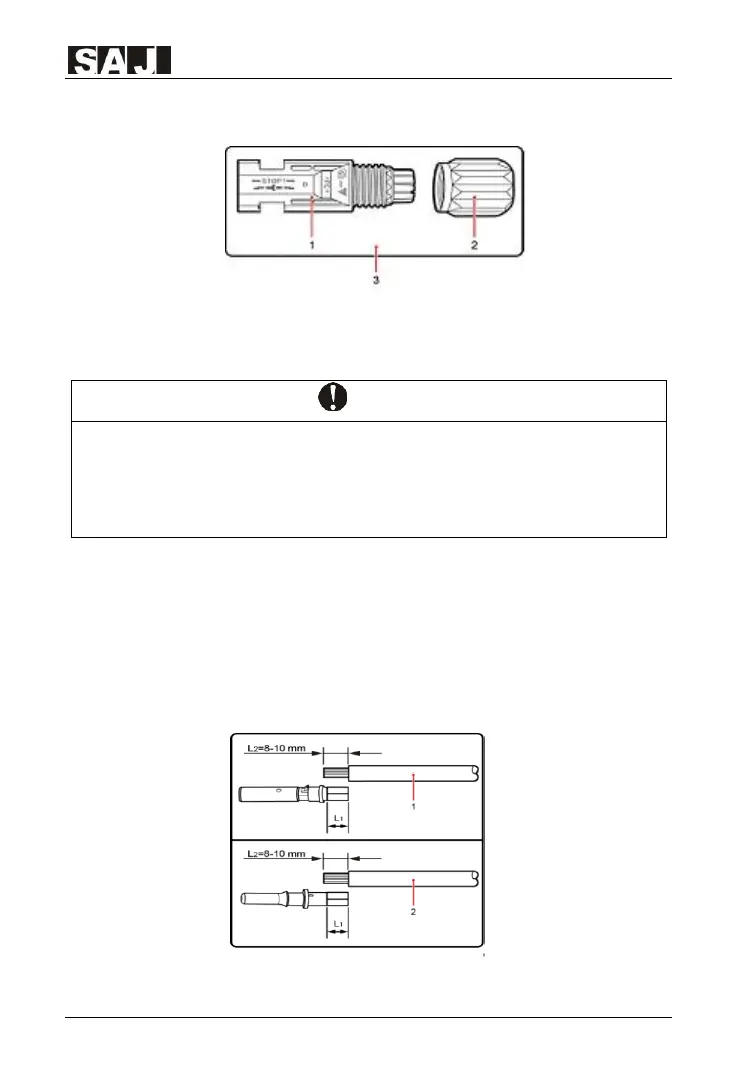R5 Series
1. Insulated enclosure 2. Lock screw 3. Positive connector
2.
Figure 5.13 Negative connector
1. Insulated enclosure 2. Lock screw 3. Negative connector
· Please place the connector separately after unpacking in order to avoid confusion for
connection of cables.
· Please connect the positive connector to the positive side of the solar panels, and connect
the negative connector to the negative side of the solar side. Be sure to connect them in right
position.
Connecting Procedures:
1. Tighten the lock screws on positive and negative connector.
2. Use specified strip tool to strip the insulated enclosure of the positive and negative
cables with appropriate length.
1. Positive cable 2. Negative cable
