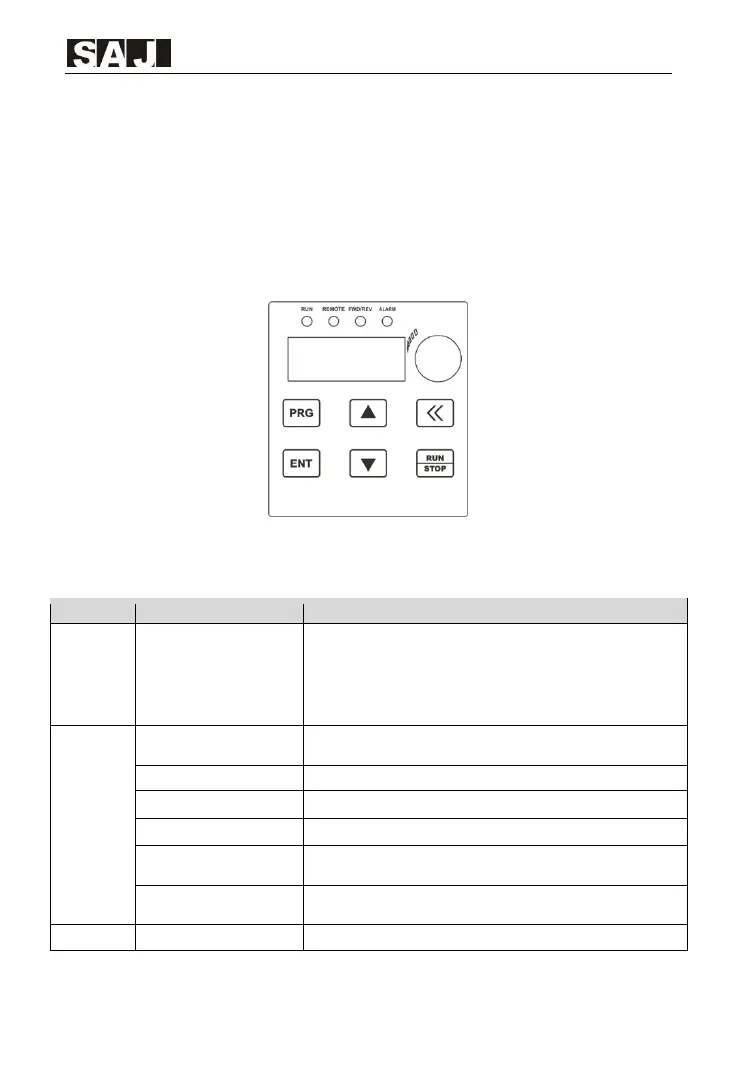VM600
Chapter 3 Display and operation
3.1 Keypad
You can modify the parameters, monitor the working status and start or stop the AC Drive by
operating the keypad, as shown in the following figure.
Figure 3-1-1 Keypad diagram
3.2 Description of indicators and keys
RUN: ON/Running;OFF/Stop.
REMOTE : ON/Terminal control ; Blinking/Communication ;
OFF/keypad control.
FWD/REV : ON/Forward rotation ; OFF/Reverse rotation ;
Blinking/Forward and reverse switching.
ALARM:Blinking /Fault state.
Enter or exit the first menu.
Enter the menu interfaces and confirm the parameter setting.
Increase date or function code.
Decrease data or function code.
Select the displayed parameters in the stop or running state and select the
digit to be modified when modifying parameters.
Control drive start and stop in keypad control mode.
Perform the reset operation when it is in the fault state.
Frequency adjustment in keyboard operation mode
Table 3-2-1 Description of Indicators and key
