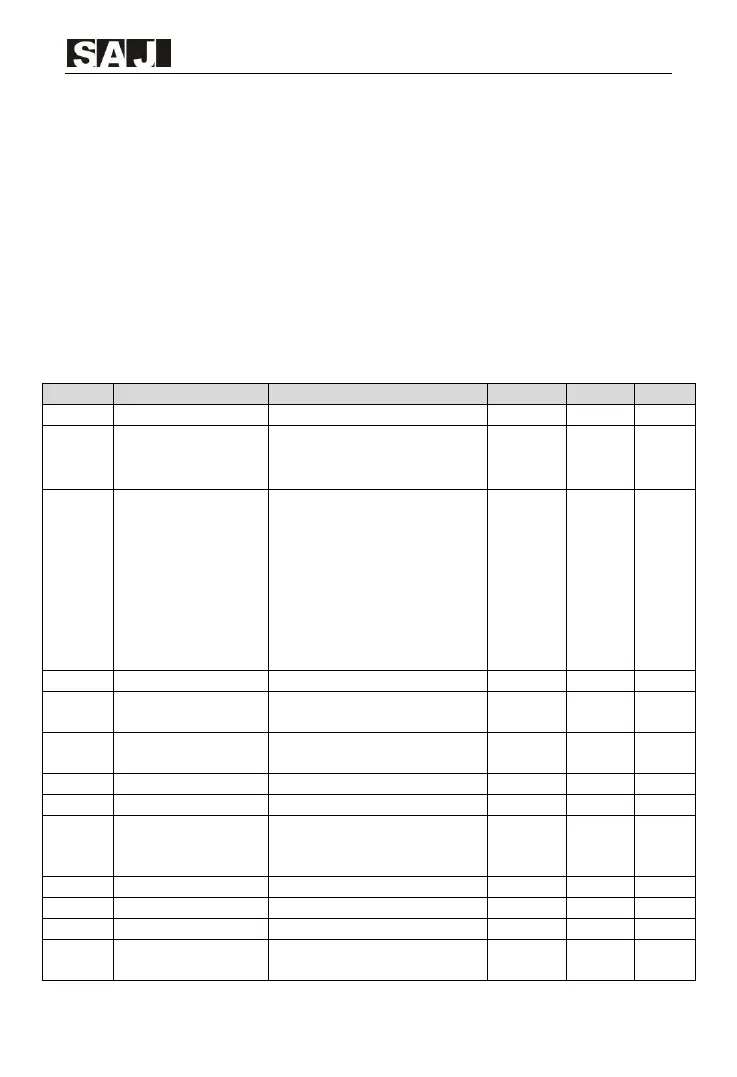VM600
Chapter 4 Parameter function
“○”: the parameter can be modified in both standby and operating state;
“●”: the parameter can’t be modified in operating state;
“◎”:the parameter is the actual detected and recorded value which can’t be modified;
Note: the communication address is hexadecimal.
4.1 Functional parameter
0:Operation panel control(LED off)
1:Terminal control(LED on)
2:Communication LED (LED
blinking)
Setting main
frequency
source X
0:Digital setting (non-retentive at power
failure)
1 : Digital setting (retentive at power
failure)
2:Keypad Knob
3:AI
4:Multi-stage speed
5:Simple PLC
6:Communication
Running direction
selection
The option of frequency
lower limit
0:Running at frequency lower limit
1:Stop
2:Standby
0:Decelerate to stop
1:Free stop
