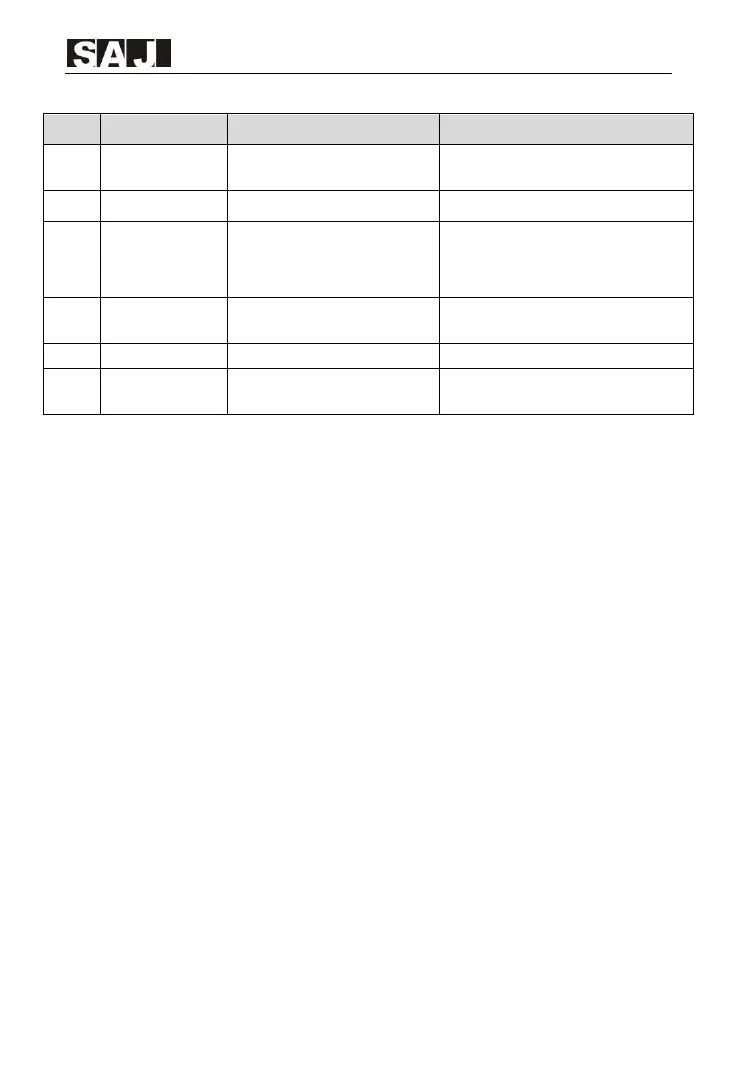VM600
2. The air filter is blocked.
3. The fan is damaged.
4. The IGBT is damaged.
4. Ask for technical service.
External fault signal (DI) triggers
1. Check the input DI terminal
1. The PC is in abnormal state.
2. The communication cable is
faulty.
3. The communication parameters
of FC group are set improperly.
1. Check the cabling of the PC.
2. Check the communication cabling.
3. Set the communication parameters
properly.
1. Current detection circuit is
abnormal.
2. Control circuit is abnormal.
1. Ask for technical service.
1. The control board is abnormal.
1. Ask for technical service.
On-power
EEPROM check
fault
1. The EEPROM chip is damaged.
1. Ask for technical service.
Table 6-1-1 Faults and solutions
