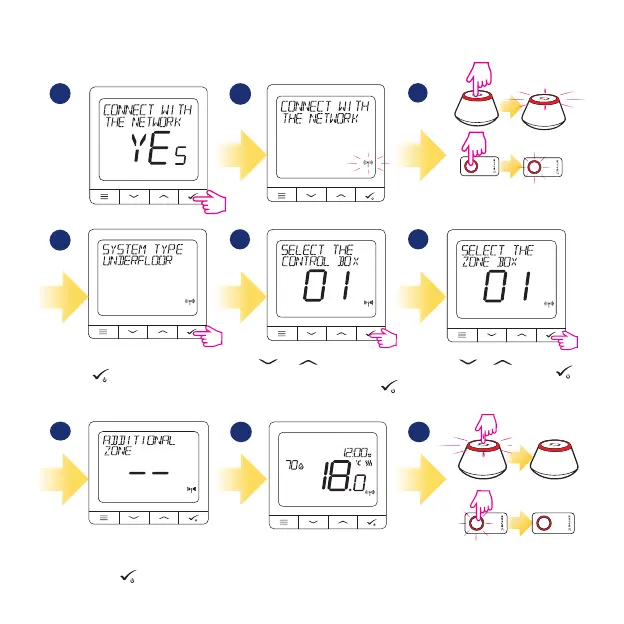10
Installation in OFFLINE mode
1
2
3
Open the ZigBee network
4
5
6
Select system type: UNDERFLOOR,
press button to conrm
Using
and buttons select the Control
Box number (press PAIR button on the Control
Box to see its address number). Press
button
to conrm
Use or buttons to select
the zone number and press
button to conrm.
8
7
Now you can pair your thermostat
with additional zones. Select one
more zone or nish the pairing
process by
button.
OR
5 sek.
5 sek.
9
Close the ZigBee network
OR
5 cek.
5 cek.
Pairing with Wiring Centre / Control Box (Install the Wiring Centre / Control Box according to the
instructions included with product)
3
3
