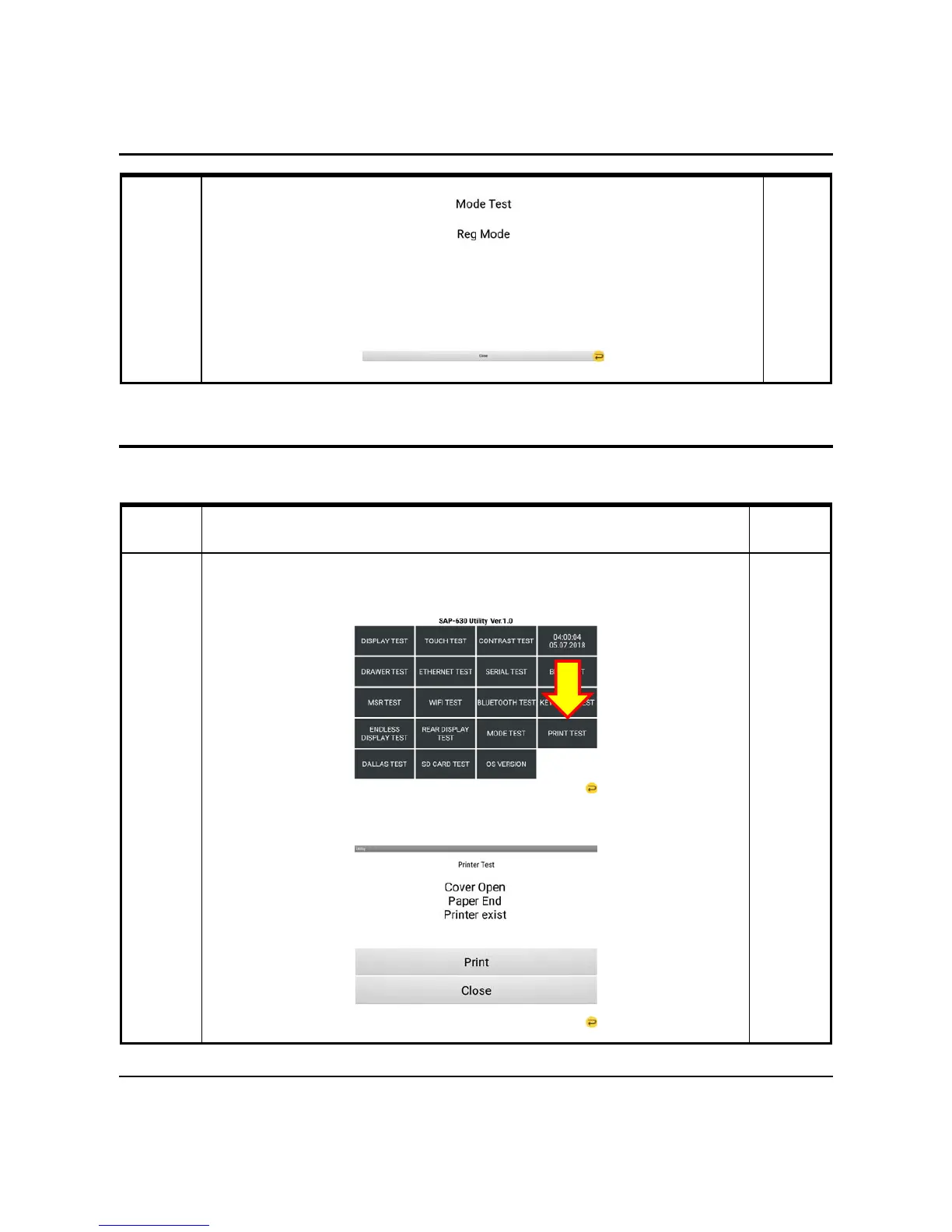3 Installation and Operation
SAM4S SAP-630 SERIES 3-25
3-4 Hardware Self Test
3-4-15 Printer TEST
Test Method Remark
PRINTER
TEST
Press “MODE TEST” from the main menu in the Touch Screen.
Press “PRINTER” from the main menu in the Touch Screen.
Click the Print button.
Open the Print Cover and then show the Error messages.
