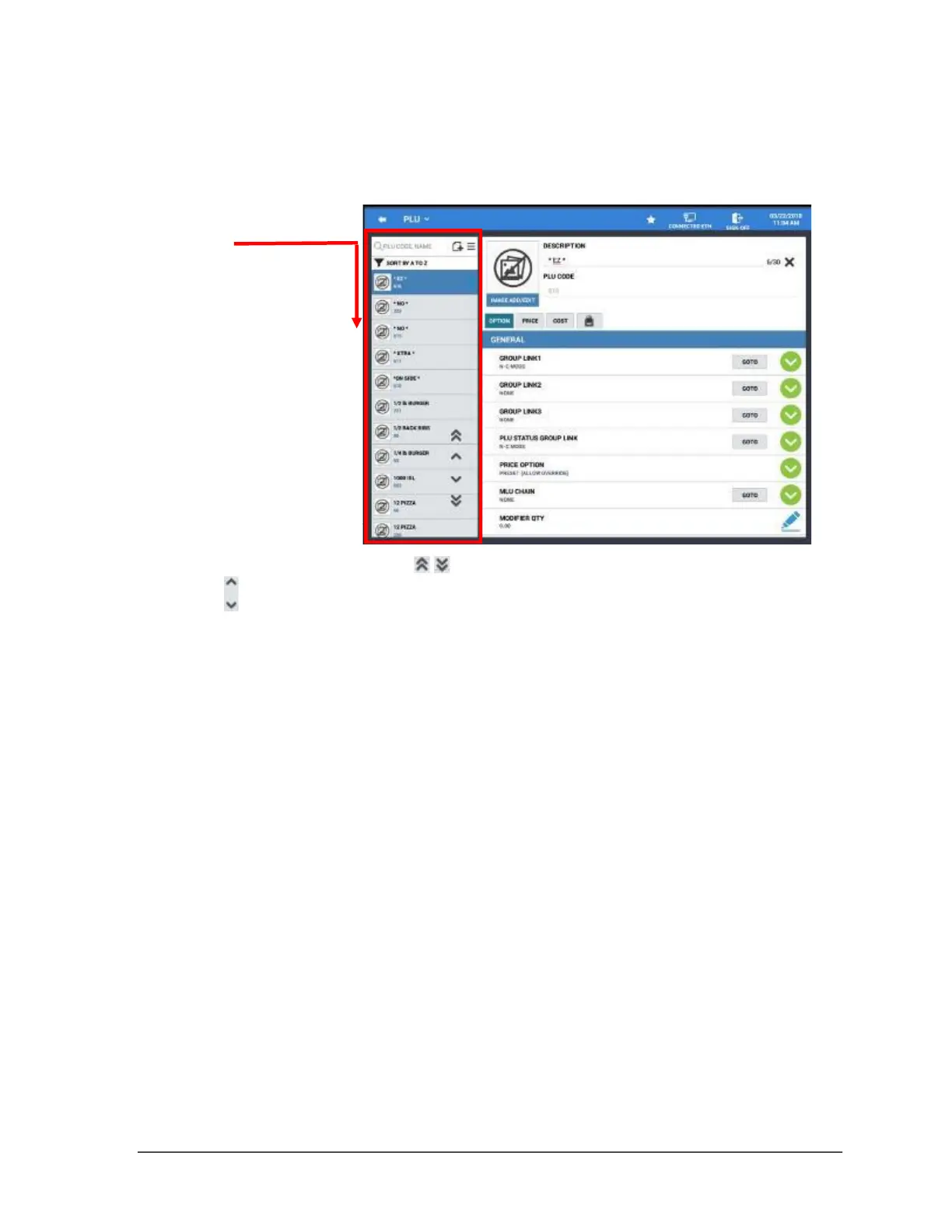Sam4POS 6600/4800II Program Manual v2.1 Program Mode • 57
1. From the PROGRAM MODE main menu, touch PLU to view the PLU program selection window, touch
PLU to view the PLU programming options. Here you can add, edit or delete items as necessary.
2. All existing PLUs are listed. You can edit an existing PLU by scrolling through the PLU list to the specific
item you wish to edit.
scroll Up/Down one page at a time.
4. Select a PLU from the list to edit the options, price or cost for the item.
PLU Option Definitions
DESCRIPTION
This is the name of the saleable item, which will appear on receipts and reports.
PLU CODE
PLU code can be up to 18 numeric digits. PLUs may be entered by code or by scan input.
IMAGE ADD/EDIT
You can display a thumbnail image of the PLU item. See “Loading Images for Items” in the Appendix for
details.
Option - Stock
STOCK
The current stock level is displayed. Press the edit icon to change the stock quantity for the item.
MINIMUM STOCK
You can enter minimum inventory levels for PLUs with stock item status. (The PLU must be linked to a
PLU Status Group with the option Stock item checked.)
Option - General
GROUP LINK 1-3
