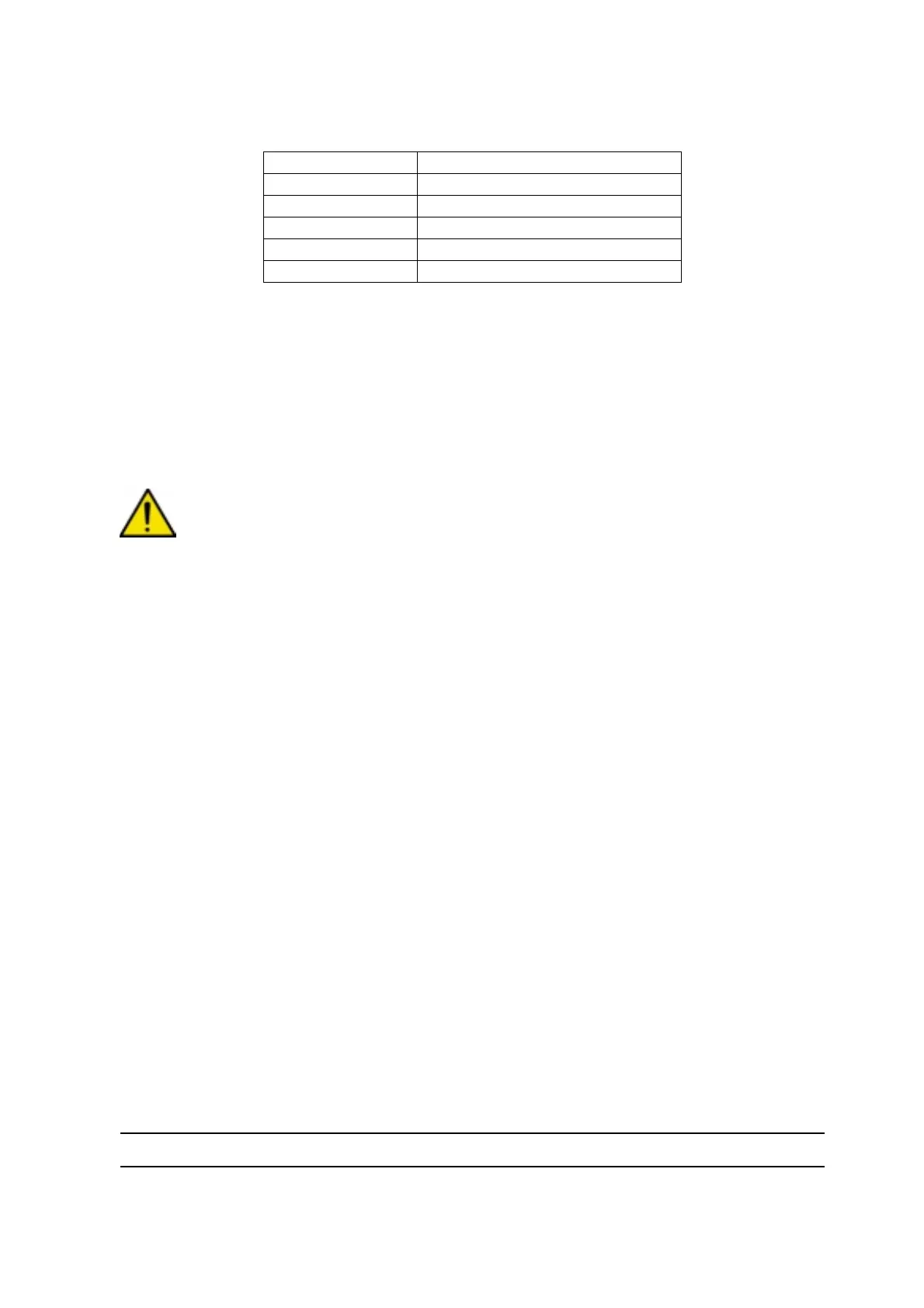Index revision : C 13 6209
4.7. Faults
Six "major" faults can be displayed on the GNM 100
The faults are displayed in code on the two display lines and the red signal light lights up.
The only way to reset the faults is to turn off the module for a minimum of 30 seconds and to put it on
again by means of the push button (7).
The GNM 100 has a safety sector which removes the display messages when activated.
To reset, turn power off (7). Wait one minute and turn on again (7).
4.8. Cleaning the GNM 100
WARNING : turn off the GNM 100 control module before cleaning
To clean paint from the front of the GNM 100, use a rag dipped (and not soaked) in ethyl alcohol or
burning alcohol.
Note: Do not use a solvent or a thinner.
Dry immediately with a clean cloth.
5. Spare parts
As this module is sealed, only «SAMES Technologies» is authorised to carry out repairs.
Fault tempeture Excessive casing temperature
Fault UP High voltage unit not recognised
Fault CC Low voltage output short circuit
Fault Reg. Freq Bad frequency regulation
Fault µP Micro calculator fault
Fault Supply Bad internal supply regulation
