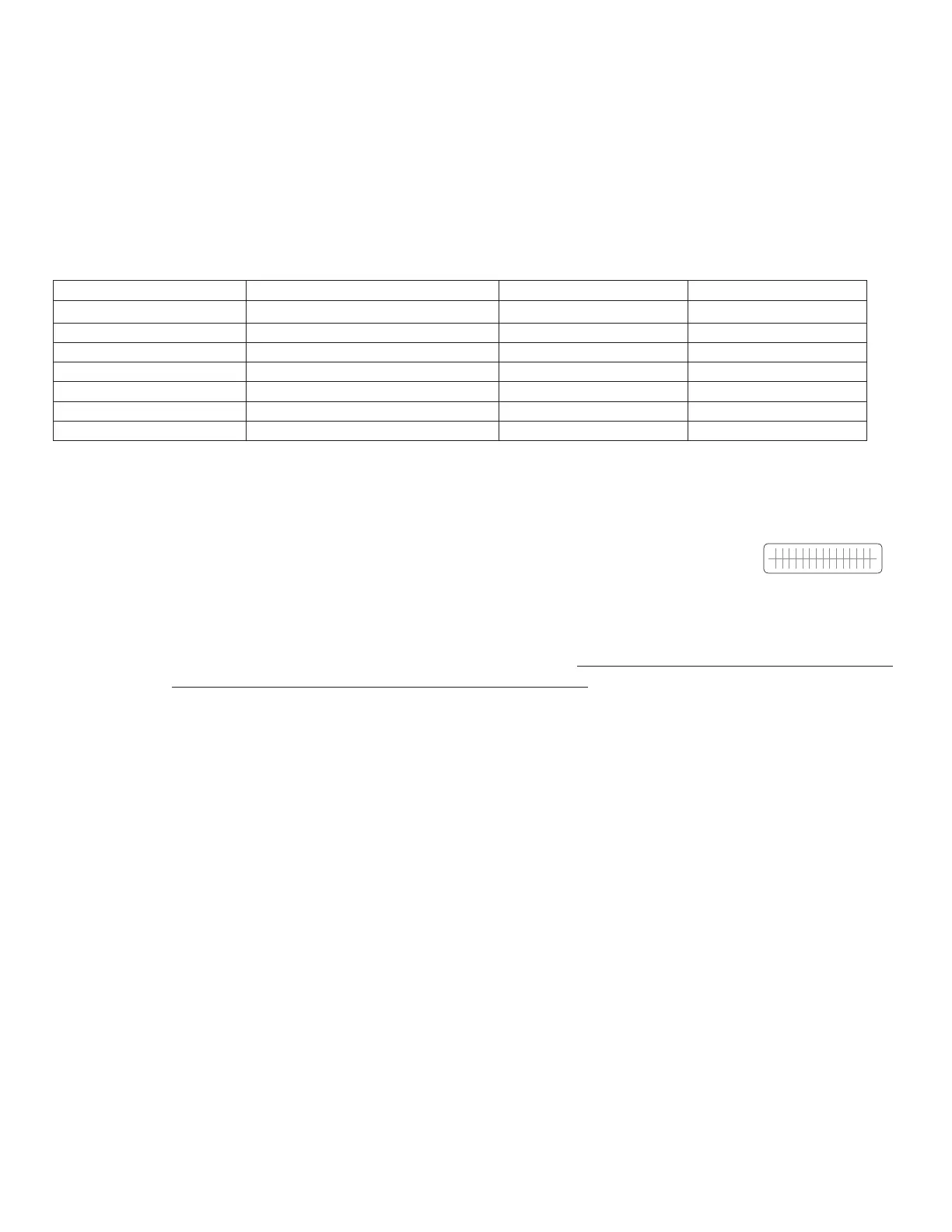22 | SAMLEX AMERICA INC.
APPENDIX A
SECTION 4 | Parameter Setup
4.1.2 Navigating Through Parameter Setup Menu Maps at Figs 4.1 & 4.2
a) Values or parameters shown are the default values for the 12V versions i.e. EVO-2212/3012.
b) For details of programmable ranges and default values of each of the parameters, please refer to Tables and
names of PARAMETER GROUP NOS. and Sections given below:
Parameter Group No. Name of Parameter Group Table No. Section No.
1 CHARGE CURVE 4.1 4.4
2 INPUT SETTING 4.4 4.5
3 INPUT LOW LIMIT 4.5 4.6
4 INPUT HIGH LIMIT 4.6 4.7
5 OTHER FUNCTION 4.7 4.8
6 TIME SETTING - 4.9
7 STOP SD CARD - 4.10
c) Entering & navigating within Parameter Setup Menu Map (Figs 4.1 & 4.2) is explained below:
(i) Entering Parameter Setup Menu:
• Press Enter Key from any of the Operating Mode Display Screens (Figs 3.2 to 3.6) to go to PARAMETER
GROUP NO.1 (CHARGE CURVE)
• Screen for PARAMETER GROUP NO.1 named "CHARGE CURVE" will be displayed:
S E L E C T G R O U P
C H A R G E C U R V E
NOTE:
The 7 "PARAMETER GROUPS" in Figs 4.1 & 4.2 have the following 2 lines of display:
Line 1: Displays "SELECT PARAMETER"
Line 2: Displays the name of the PARAMETER GROUP (Names of the 7 PARAMETER GROUPS are
shown in Column 2 of Table under Section 4.1.2(b) above)
(ii) Navigating through "PARAMETER GROUP NOS." 1 to 7:
• Press Up Key to scroll right to the next higher numbered "PARAMETER GROUP"
• Press Down Key to scroll left to the previous lower numbered "PARAMETER GROUP"
• Press Enter Key to select the desired PARAMETER GROUP NO. – PARAMETER SETUP SCREEN NO.1 of the
selected "PARAMETER GROUP NO." will be displayed
• Press Back Key to go back to the previous Menu Level i.e. the Operating Mode Display Screen from where
Parameter Setup Menu was accessed (Figs 3.2 to 3.6)
(iii) Navigating through PARAMETER SETUP SCREENS under the selected "PARAMETER GROUP":
• Press Up Key to scroll down to the next higher numbered PARAMETER SETUP SCREEN
• Press Down Key to scroll up to the previous lower numbered PARAMETER SETUP SCREEN
• Press Enter Key to select the desired PARAMETER SETUP SCREEN for changing parameter setting
• Press Back Key to go back to previous menu level i.e. "PARAMETER GROUP" (displayed as"SELECT
GROUP")
4.2 PARAMETER SETUP PROCEDURE
4.2.1 General Information
Please refer to Fig 4.3 for general information on navigating the Parameter Setup Menu Maps at Fig 4.1 & 4.2.