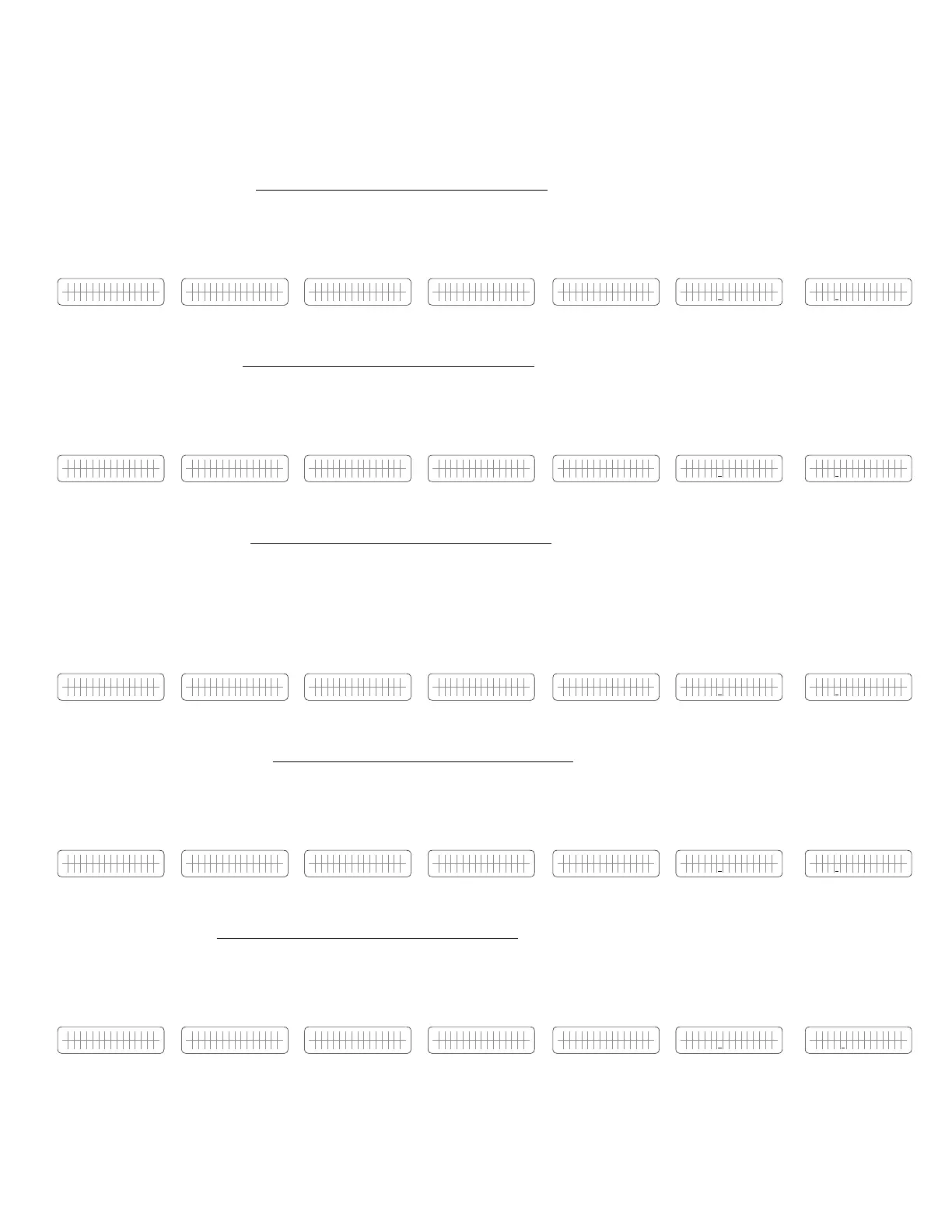68 | SAMLEX AMERICA INC.
APPENDIX A
4.8.2.8 DISCHARGE BEEP (Table 4.7, Parameter Setup Screen No.8)
To select the buzzer ON/OFF while in "Inverting Mode".
4.8.2.8.1 Programming Steps for Parameter "DISCHARGE BEEP"
Enter Key Up Key x 4 times Enter Key Up Key x 7 times Enter Key
A N Y O P E R A T I N G
M O D E S C R E E N
ð
S E L E C T G R O U P
C H A R G E C U R V E
ð
S E L E C T G R O U P
O T H E R F U N C T I O N
ð
P OW E R S A V I N G
0 = D i s a b l e
ð
D I S C H A R G E B E E P
0 = O f f
ð
K E Y I N P A S S W O R D
0 0 0 0
Password 8052
See Section 4.3.1
ð
D I S C H A R G E B E E P
0 = O f f
4.8.2.9 DEFAULT RESET (Table 4.7, Parameter Setup Screen No.9)
This is to reset all of the parameters to the Default Values.
4.8.2.9.1 Programming Steps for Parameter "DEFAULT RESET"
Enter Key Up Key x 4 times Enter Key Up Key x 8 times Enter Key
A N Y O P E R A T I N G
M O D E S C R E E N
ð
S E L E C T G R O U P
C H A R G E C U R V E
ð
S E L E C T G R O U P
O T H E R F U N C T I O N
ð
P OW E R S A V I N G
0 = D i s a b l e
ð
D E F A U L T R E S E T
0 = N o
ð
K E Y I N P A S S W O R D
0 0 0 0
Password 8052
See Section 4.3.1
ð
D E F A U L T R E S E T
0 = N o
4.8.2.10 DATALOG TIME (Table 4.7, Parameter Setup Screen No.10)
Set the time period of the data log.
0 = Disable 1 = 1 sec 2 = 10 sec 3 = 30 sec
4 = 60 sec 5 = 5 min 6 = 10 min
4.8.2.10.1 Programming Steps for Parameter "DATALOG TIME"
Enter Key Up Key x 4 times Enter Key Up Key x 9 times Enter Key
A N Y O P E R A T I N G
M O D E S C R E E N
ð
S E L E C T G R O U P
C H A R G E C U R V E
ð
S E L E C T G R O U P
O T H E R F U N C T I O N
ð
P OW E R S A V I N G
0 = D i s a b l e
ð
D A T A L O G T I M E
1 = 1 s e c
ð
K E Y I N P A S S W O R D
0 0 0 0
Password 8052
See Section 4.3.1
ð
D A T A L O G T I M E
1 = 1 s e c
4.8.2.11 PARAMETER SAVE (Table 4.7, Parameter Setup Screen No.11)
Save all parameters to SD Card. (see Details at Section 5)
4.8.2.11.1 Programming Steps for Parameter "PARAMETER SAVE"
Enter Key Up Key x 4 times Enter Key Up Key x 10 times Enter Key
A N Y O P E R A T I N G
M O D E S C R E E N
ð
S E L E C T G R O U P
C H A R G E C U R V E
ð
S E L E C T G R O U P
O T H E R F U N C T I O N
ð
P OW E R S A V I N G
0 = D i s a b l e
ð
P A R A M E T E R S A V E
0 = N o
ð
K E Y I N P A S S W O R D
0 0 0 0
Password 8052
See Section 4.3.1
ð
P A R A M E T E R S A V E
0 = N o
4.8.2.12 TEMP UNIT (Table 4.7, Parameter Setup Screen No.12)
Temperature can be displayed in C or in F. Default is in C.
4.8.2.12.1 Programming Steps for Parameter "TEMP UNIT"
Enter Key Up Key x 4 times Enter Key Up Key x 11 times Enter Key
A N Y O P E R A T I N G
M O D E S C R E E N
ð
S E L E C T G R O U P
C H A R G E C U R V E
ð
S E L E C T G R O U P
O T H E R F U N C T I O N
ð
P OW E R S A V I N G
0 = D i s a b l e
ð
ð
K E Y I N P A S S W O R D
0 0 0 0
Password 8052
See Section 4.3.1
ð
SECTION 4 | Parameter Setup