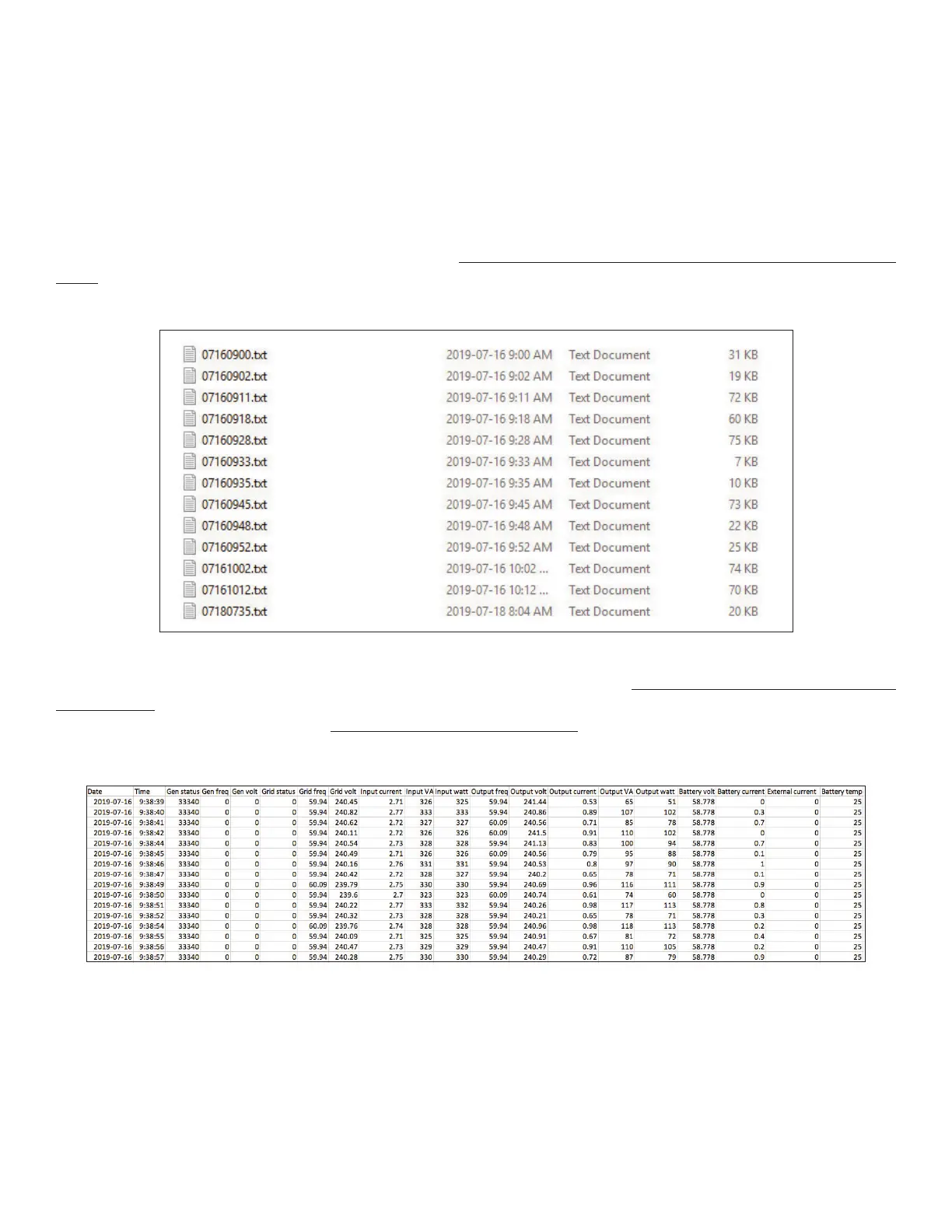72 | SAMLEX AMERICA INC.
APPENDIX A
5.3 DATA LOG FILES AND VIEWING DATA LOG FILES USING MICROSOFT EXCEL
The Data Log Files are writen as Text Files (.txt) in the DATALOG Folder on the SD Card’s Root Directory. Table 5.1 is an
image of the DATALOG Folder showing example of the Data Log Files. The File Name Format is month/day/hour/minute.
txt (MMDDhhmm.txt). Each le has 512 rows of records. (Each row has multiple data elds as shown in Fig 5.1/ Section
5.2.1) Each le size is 128kb.
TABLE 5.1 Example of Data Log Folder
Table 5.2 below shows an example of one of the File’s contents opened with a general purpose Text Reader. The First
Row is Inverter Model, the Second Row is the title of columns, separate by ‘;’ (See details of data elds at Fig 5.1/
Section 5.2.1). The 3rd Row onwards shows the status of various data elds at time interval equal to the programmed
value of parameter "DATALOG TIME" (Section 4.8.2.10) [Default is 1 sec].
TABLE 5.2 Contents of Data Log File
Follow procedure given below to open Data Log Files in Excel:
• Start Microsoft Ofce Excel.
• Click File Menu Button / Microsoft Ofce Button on the left hand corner.
• Click "Open" from the Drop Down Menu.
• Navigate to the Directory where the Log Files downloaded from the SD Card are located.
• Click on "File Types"selection button at the bottom right corner (shows "All Excel Files" as default) and select
Text les from the Drop Down Menu.
• All Text Files (.txt) will be displayed. The screen will look like Fig 5.1.
SECTION 5 | SD Card