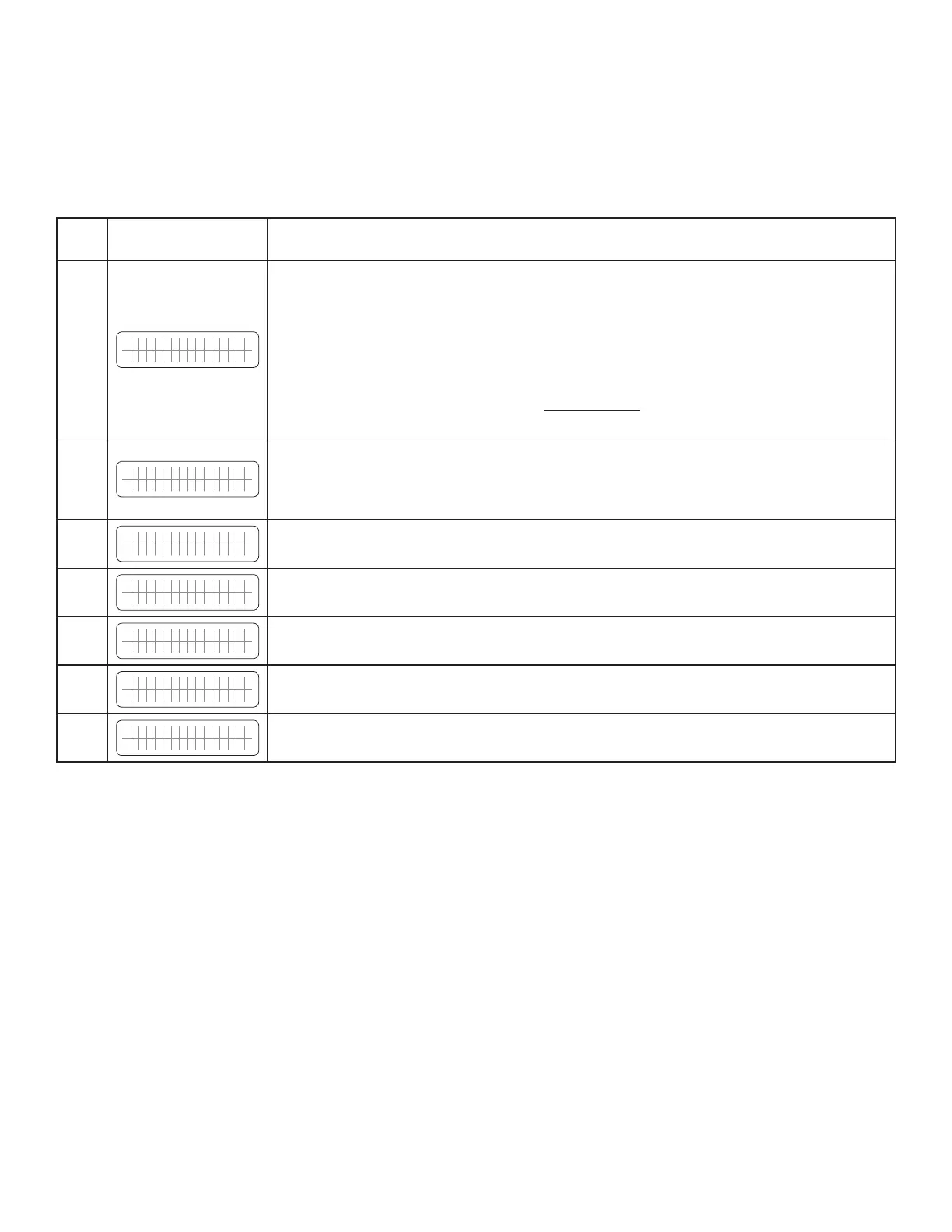SAMLEX AMERICA INC. | 81
APPENDIX A
Srl.
No
Fault Message
Symptoms and Troubleshooting
10
H e a t s i n k
o v e r h e a t !
EVO™ Inverter/Charger is in FAULT MODE because the internal heat sink in the EVO™ Inverter/Charger
has overheated to 70°C
• The Green LED marked “Status” will be switched OFF and the Red LED marked “Fault” will be
steady ON. The buzzer in EVO™ Inverter/Charger will beep steady
• If in Inverting Mode, Inverter Section will be switched OFF. If in Charging Mode, the Transfer Relay
will be de-energized and the Inverter Section will be switched OFF.
• Check that the fans are working properly, there is no blockage of air suction and discharge vents,
adequate cool replacement air is available and the ambient temperature is within the limits.
Reduce the load and “BULK CURRENT” (Section 4.4.2.1)
• The fault will be cleared when the heat sink has cooled down to 40°C
11
S D c a r d
u n u s a b l e !
• Data logging will not start.
• Check that the format is FAT16/FAT32.
• Check that the capacity is less than 16 GB.
• Re-format the card.
12
S D c a r d
r e a d e r r o r !
• Data logging stops.
• Remove and re-insert the card.
13
S D c a r d
w r i t e e r r o r !
• Data logging stops.
• Remove and re-insert the card.
14
• Move or delete les or re-format the card.
15
W R I T E F A I L U R E !
• The entered value of programmable parameter could not be written. Call Technical Support.
16
• The entered value of programmable parameter is out of the programmable range. Change
parameter value to within the specied range.
SECTION 7 | Fault Messages and
Troubleshooting Guide