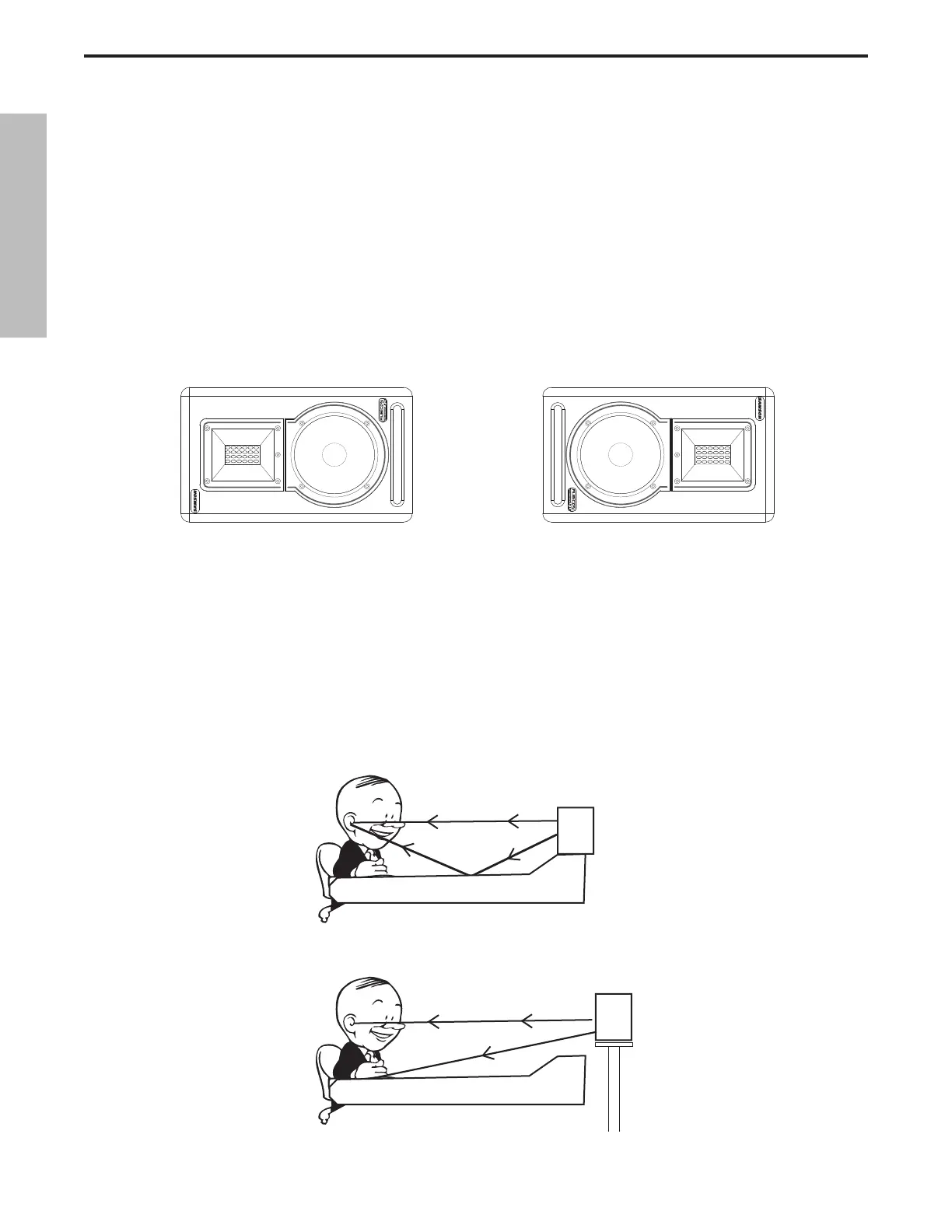Setting up the Rubicon R5a and R6a
A Moment of Reflection
When choosing the height of your monitor system, be careful to avoid reflections off the surface of the mixing
console. (Figure 3.) These reflections arrive at the listening position slightly delayed from the original sound
resulting in strange cancellations and overall unpredictable response. Visualize straight lines representing the
beams of sound radiating from the monitors and choose a height that reduces the occurrence of reflections
that will end up in the prime listening spot. (Figure 4.) In most cases, the ideal position is slightly behind and
above the mixing console’s meter bridge.
Speaker Orientation
The Rubicon R5a and R6a’s can be used in either the vertical or horizontal position. When using the monitors
in the horizontal position, be certain to place the left and right side tweeters on the outer most sides. (Figure
2) This will improve the stereo imaging and bass response by increasing the coupling of the low-end drivers.
Positioning the Rubicon R5a and R6a - continued
Figure 3.
Figure 4.
Figure 2.
ENGLISH
8
