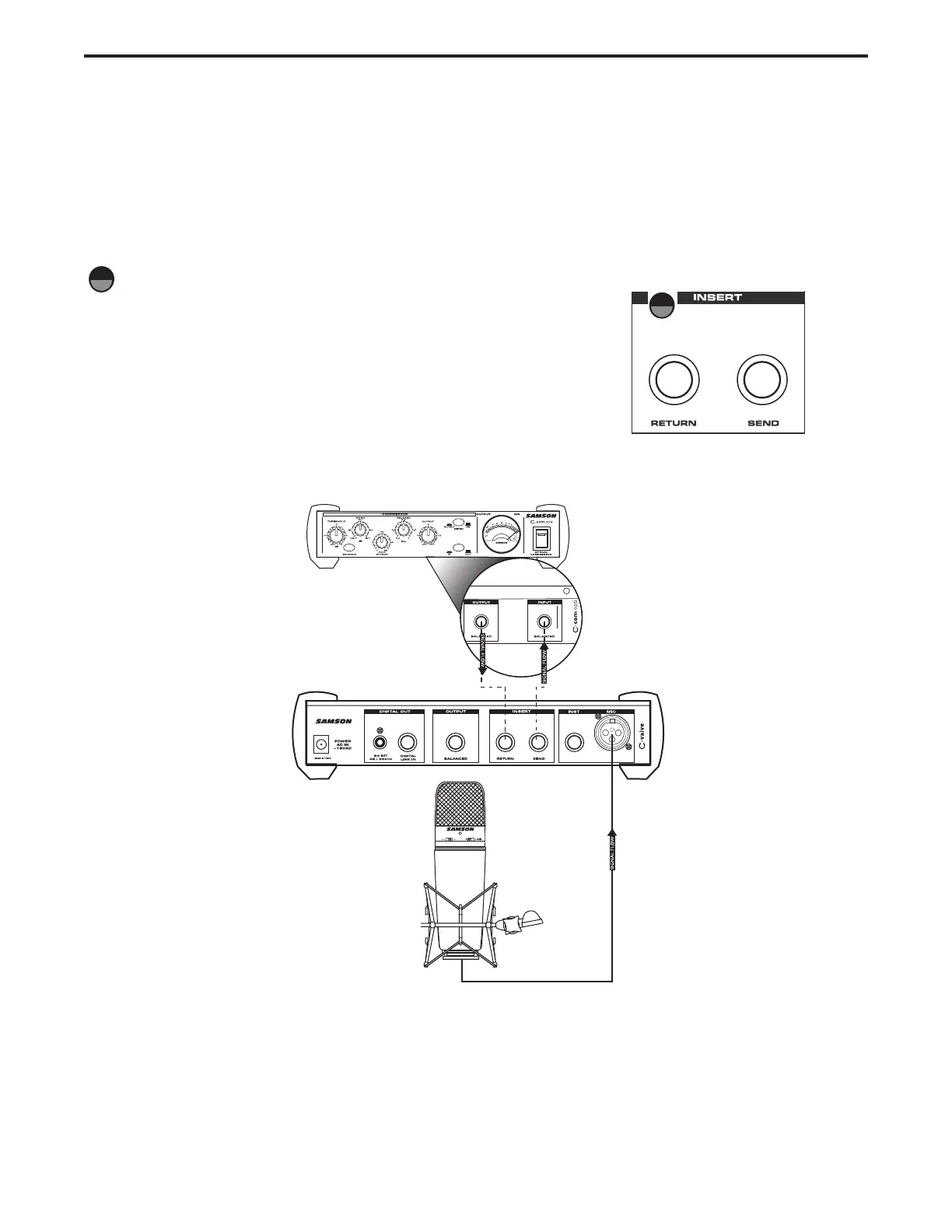11
Using C valve With An External Signal Processor
To further control your signal, the C valve features an insertion point, or “effects loop”, on two 1/4-inch phone
jacks, INSERT SEND and RETURN. An insertion point is a patch-point that interrupts the signal, allowing you to
bring that signal outside to be processed by another device. You can use these connections to interface an
external signal processor like an equalizer, compressor, noise gate, reverb and other audio devices to process
the signal directly inside the C valve. A common application for the C valve’s insert point is using a compressor.
Insert Send and Return
To send a signal to an external processor, use a standard 1/4-inch cable
to connect the rear panel INSERT SEND jack to the input of the external
processor. The signal is sent back to the C valve using a second 1/4-inch
cable by connecting the output of the external processor to the RETURN
jack located on the C valve’s rear panel.
The diagram below shows a typical application for using a compressor (in
this example a Samson C com opti) in the C valve’s insertion point.
Operating The C valve
13
13
