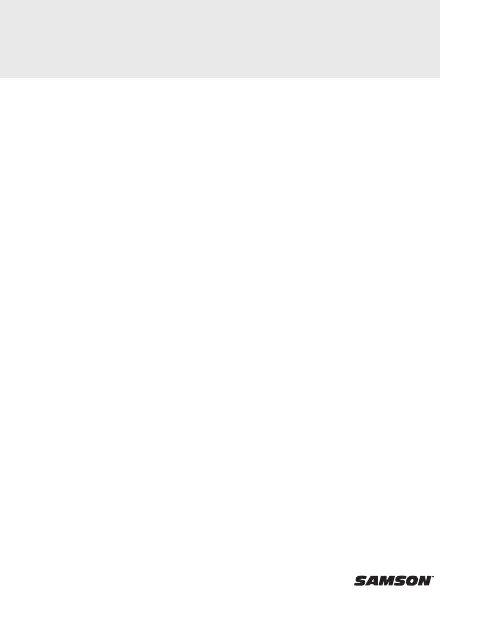Connecting to a Computer
Using the Meteor Mic with Windows Computers
1. From the Start Menu, open the Control Panel and select Sound.
Under the Playback and Recording tabs, select the Samson Meteor
Mic as the audio device.
2. To adjust the gain of the microphone, click the Properties button,
and then select the Levels tab. You can view the volume level as
either a percentage or in dB, by right clicking on the number box.
3. If the microphone LED is lighting red, turn this control down until the
LED no longer flashes red.
4. In the Playback tab, select the Level tab and set the computer’s
Master Volume to 100%. Use the Meteor Mic’s Output Level buttons
to control the overall output from the headphones or speaker.
5. To adjust the direct monitoring level in the Playback tab by moving the
fader labeled Microphone.
Using the Meteor Mic with Apple OSX
1. Open System Preferences from the dock or the main Apple Menu.
2. Select the Sound preference icon, choose the Input tab and select
Meteor Mic.
3. Set the gain of the Meteor Mic by adjusting the Input volume slider at
the bottom of the Sound dialog box.
4. Set the Meteor Mic as playback volume by clicking the Output tab
and select Meteor Mic, adjust the Output volume slider at the
bottom of the Sound dialog box to the maximum setting and use the
Meteor Mic’s front panel Volume knob to control the overall output
from the headphones or speakers.
5. To turn direct monitoring on or off, open the Audio/MIDI Setup utility
located in the Utility folder inside the Applications folder. Then click
the check-box in the Thru column in Audio/MIDI Setup.
