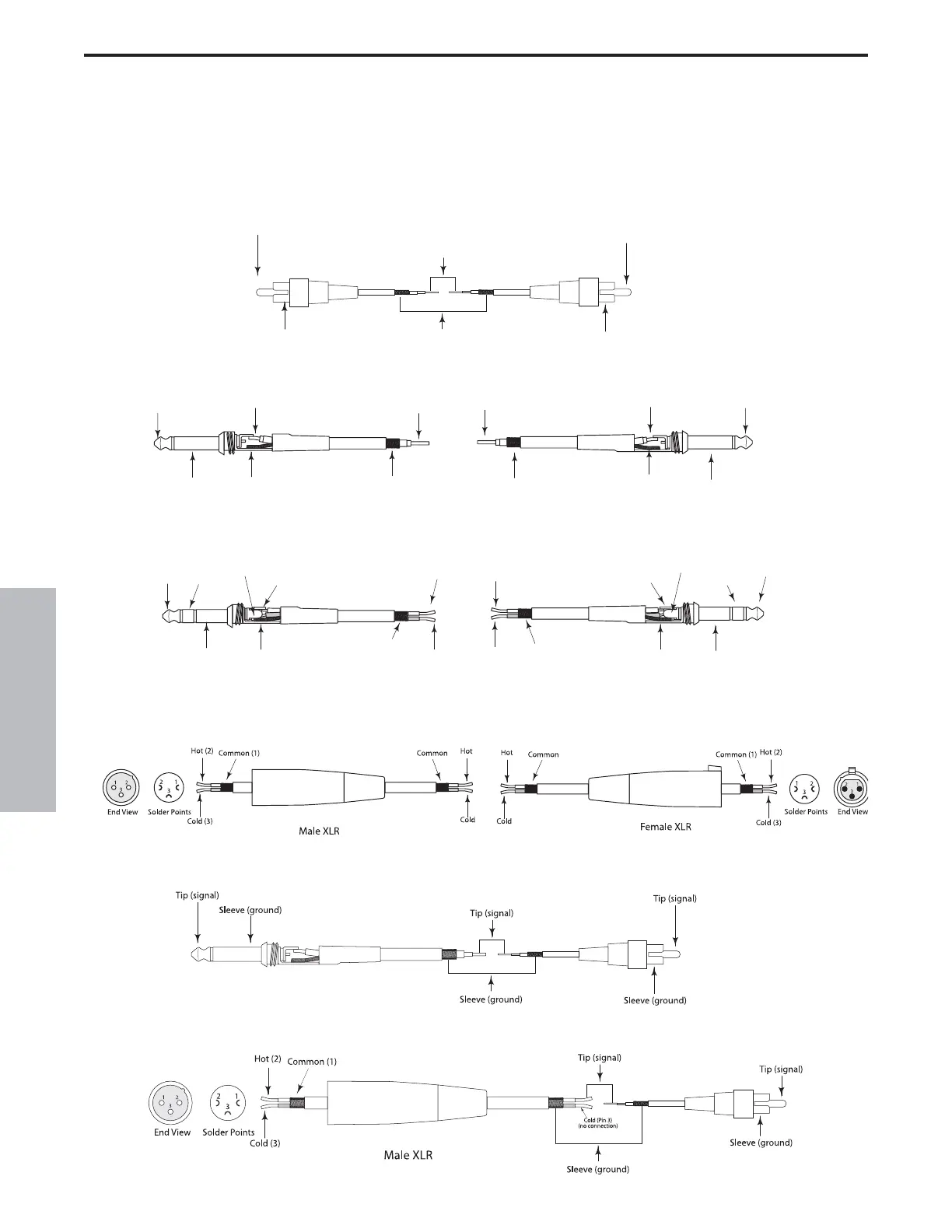Asymmetrisches 1/4”- auf Cinch-Kabel
Asymmetrisches XLR- auf Cinch-Kabel
RESOLV 80a Verdrahtung
Abhängig von Ihrem Monitoring-Setup können Sie den RESOLV 80a auf mehrere Arten ins System
integrieren. Gehen Sie nach den folgenden Verkabelungsdiagrammen vor, um Ihr Monitorsystem
anzuschließen.
Symmetrisches XLR- auf XLR-Kabel
Symmetrisches 1/4”- auf 1/4”-Kabel
Asymmetrisches 1/4”- auf 1/4”-Kabel
Cinch- auf Cinch-Kabel