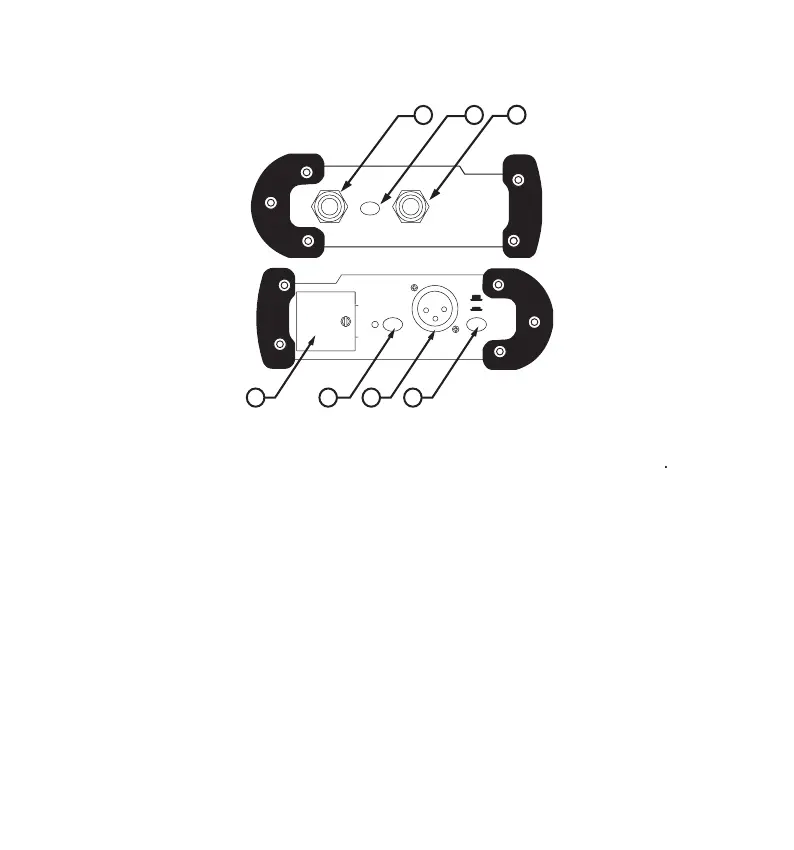S direct Front and Rear Panel Layout
www.samsontech.com
LEVEL
GTR/SPK
DESIGNED AND ENGINEERED IN TH
E
UNITED STATES BY SAMSON TECHNOLOGIES
OUTPUT/LINKINPUT
SD100
1
2
3
GND LIFT
BALANCED OUTPUT
PIN 1 GND
PIN 2 HOT
PIN 3 COLD
BATTERY
MADE IN CHINA
BATTER
Y
PHANTOM
4 5 6 7
- When engaged, the level
is switched from instrument GTR to
amplifier speaker SPR level.
ing the input signal through to a stage
amplifier or monitor system.
ground from the S direct chassis
detaches from the XLR jack
direct from phantom power to bat-
The S direct can operate on a single 9 Volt battery or standard 24-48 volt phantom
power. Whenever phantom power is present on the XLR cable that is connected to
the Balanced Output, the S direct will automatically switch to phantom power and
disconnect the 9 Volt battery. The Phantom/Battery switch can be used to turn off the
battery power when the unit is not in use.
