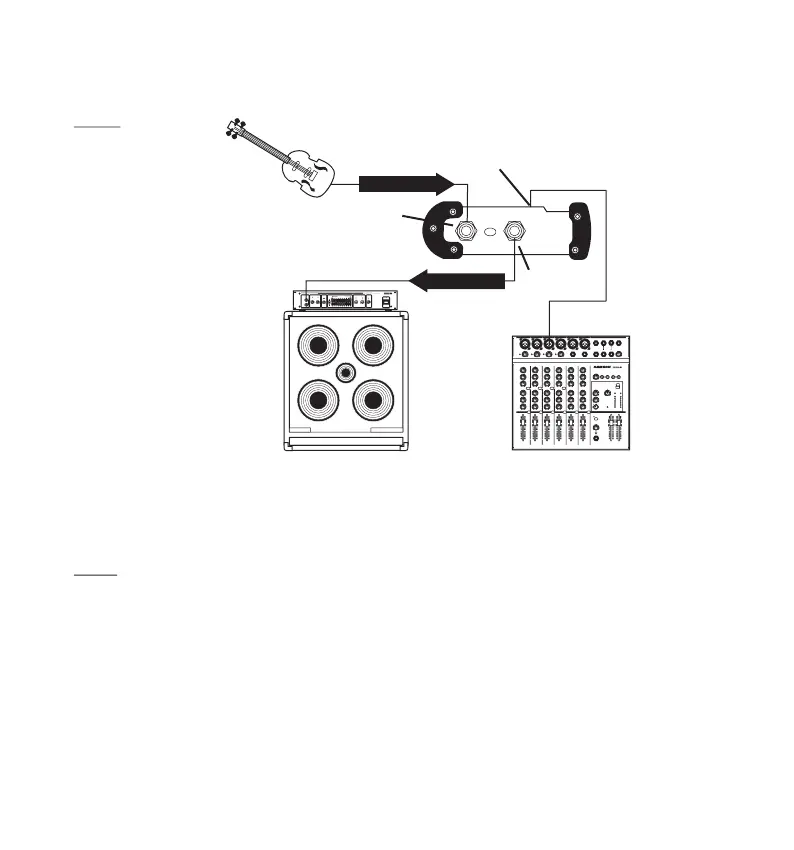www.samsontech.com
LEVEL
GTR/SPK
DESIGNED AND ENGINEERED IN THE
UNITED STATES BY SAMSON TECHNOLOGIES
OUTPUT/LINKINPUT
SD100
2T IN 2T OUT
2T TO MI
X
CR MIX
MONO OUT
C/ROOM
+PHONES
5
MIX/2T
RIGHT RIGHT
AUX 2 OUT
LEFT RIGHT LEFT RIGHT
MONO OUTAUX 1 OUT LEFT LEFT
5
0 1
0
0 10
L RMIXPHONES
CHANNEL 1 CHANNEL 2 CHANNEL 3 CHANNEL 4 CHANNEL 5/6
MIC/LINE 2 MIC/LINE 4 MIC/LINE 5/6 MIC/LINE 7/8
CHANNEL 7/8
R LINE IN R LINE IN
HF
12K
MF
2.5K
15
1010
5
15
5
0
LF
80Hz
0
15
10
5
15
5
0
0
15
1010
55
15
LO CUT
PAN
L R
AUX 1
MO
N
5
0 1
0
AUX 2
DSP
5
0 1
0
L
HF
12K
MF
2.5K
15
1010
5
15
5
0
LF
80Hz
0
15
10
5
15
5
0
0
15
1010
55
15
LO CUT
HF
12K
MF
2.5K
15
1010
5
15
5
0
LF
80Hz
0
15
10
5
15
5
0
0
15
1010
55
15
LO CUT
PAN
R
AUX 1
MON
5
0 1
0
AUX 2
DSP
5
0 1
0
PAN
L R
AUX 1
MO
N
5
0 1
0
AUX 2
DSP
5
0 1
0
L
HF
12K
MF
2.5K
15
1010
5
15
5
0
LF
80Hz
0
15
10
5
15
5
0
0
15
1010
55
15
LO CUT
HF
12K
MF
2.5K
15
1010
5
15
5
0
LF
80Hz
0
15
1010
5
15
5
0
0
15
1010
55
15
BAL
AUX
1
MON
AUX
2
DSP
HF
12K
MF
2.5K
15
1010
5
15
5
0
LF
80Hz
0
15
1010
5
15
5
BAL
L R
AUX 1
MON
5
0 1
0
0
0
15
1010
55
15
AUX 2
DSP
5
0 1
0
PAN
R
AUX 1
MON
5
0 1
0
AUX 2
DSP
5
0 1
0
L R
5
0 1
0
5
0 1
0
10
5
0
10
5
20
30
40
10
5
0
10
5
20
30
40
15 15
10
5
0
10
5
20
30
40
10
5
0
10
5
20
30
40
15 15
10
5
0
10
5
20
30
40
10
5
0
10
5
20
30
40
15 15
10
5
0
10
5
20
30
40
10
5
0
10
5
20
30
40
15 15
10
5
0
10
5
20
30
40
10
5
0
10
5
20
30
40
15 15
10
5
0
10
5
20
30
40
10
5
0
10
5
20
30
40
15 15
10
5
0
10
5
20
30
40
10
5
0
10
5
20
30
40
10
5
0
10
5
20
30
40
15
15
15
DIGITAL EFFECTS
MASTER SECTION
MASTER SECTIO
N
5
0 10
MA X IM U M D Y N A M I C R A N G E
30
5
-26
60
+26
GAIN
CLIP
30
5
-26
60
+26
GAIN
CLIP
30
5
-26
60
+26
GAIN
CLIP
30
5
-26
60
+26
GAIN
CLIP
REC
REC
REC REC
REC
REC
MIC/LINE 1 MIC/LINE 3
DIGITAL EFFECTS
DSP
BIT
24
DSP TO MON
SELEC
T
POWER+48V
PEAK
+6
0
-6
-12
-20
1 LARGE HALL
2 MEDIUM HAL
L
3 LARGE ROOM
4 VOCAL RM
.
5 VOCAL RM.
2
6 CHORUS+REVER
B
7 CHORUS+DELA
Y
8 STAIRWEL
L
DSP
PEAK
AUX
RET
1
AUX/DSP
RET
2
5
0 1
0
5
5
0 1
0
5
0 1
0
1
2
3 6
7
5
4
8
HARD
DISK
MODE
o
T
ransient Attack
POWER
MODEL 3500 350 WATTS
INPUT PRE AMP CONTOUR MASTER
0
3
5
10
15
-1
8
3
5
10
15
+1
8
0
3
5
10
15
-1
8
3
5
10
15
+1
8
LOW PASS HIGH PASS
5
4
3
2
1
0
6
7
8
9
10
VOLUME
PASSIVE
COMPRESSION
5
4
3
2
1
0
6
7
8
9
5
4
3
2
1
0
6
7
8
9
10
5
4
3
2
1
0
6
7
8
9
10
+15
+12
+9
+6
+3
+2
0
-2
-3
-6
-9
-12
-15
+15
0
-15
8KHz5KHz3KHz2KHz1KHz500Hz250H
z125Hz64Hz30Hz
8KHz
5KHz3KHz2KHz1KHz500Hz250H
z125Hz64Hz30Hz
GRAPHIC EQUALIZER
IN
OU
T
A B
TUBE SOLID STATE
ACTIVE
SIGNAL FLOW
SIGNAL FLOW
Balanced Output
(opposite panel)
Amplifier
Input
Link
Output
Typical Instrument Hook-up
Mixer
Connecting to High Power Signals
The S direct provides the capability of tapping off the signals from amplifiers, such as the
output of a guitar amp or power amplifier. You can even use S direct to connect to the
speaker output of a consumer stereo system or boom box, for example, if you want to
sample some old records or cassette tapes.
Be sure that the LEVEL switch is set to the AMP position before connecting the sig-
nal from the output of any amplifier.
Follow the diagram and steps below to connect a powered output of a guitar amplifier to a
• Connect the output of the guitar or bass to the guitar amp input.
• Set the Level switch to the SPK position.
• Using unshielded speaker cable, connect the guitar ampʼs speaker output to the S
• Using another unshielded speaker cable, connect S directʼs OUTPUT/LINK to the
input of the guitar amplifiers speaker.
• Connect S directʼs BALANCED OUTPUT to the input of main PA mixer.