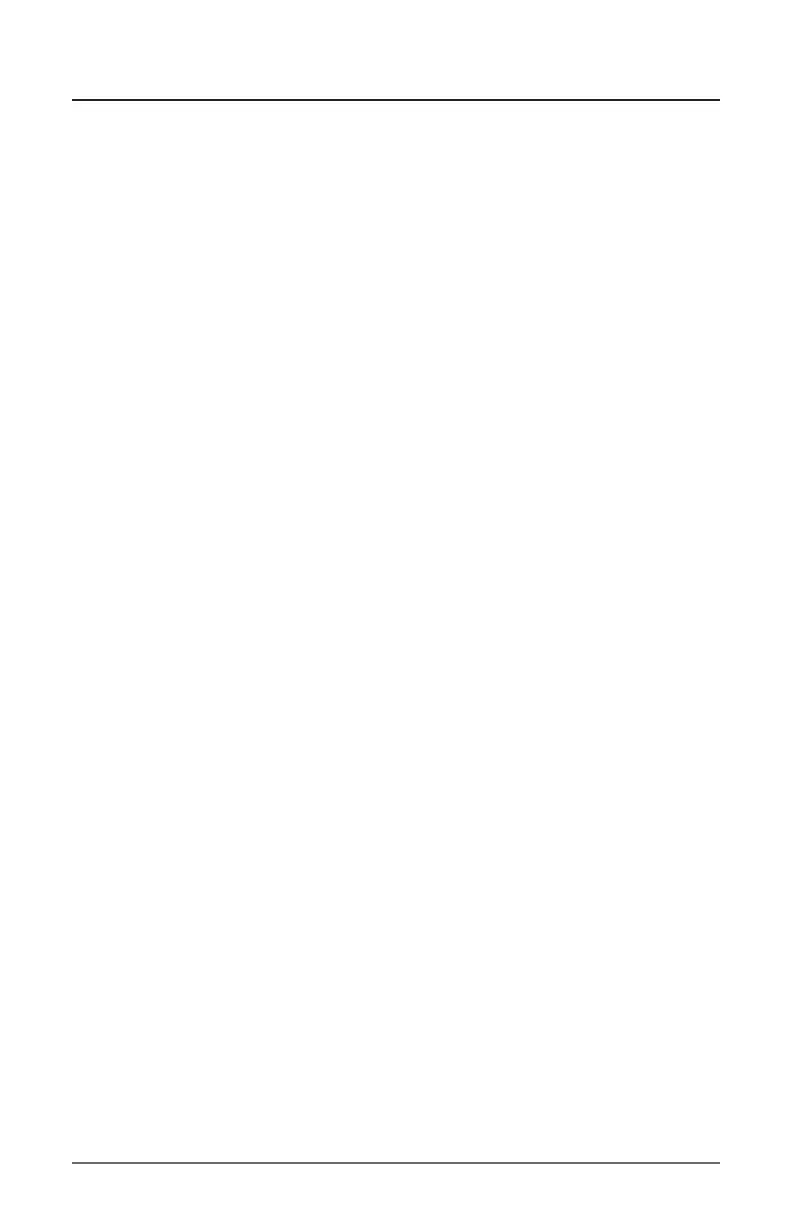SM10
Owner's Manual
9
SM10 Quick Start
The following section explains the basic operation of the SM10.
CONNECTING MICROPHONES AND INSTRUMENTS
1. Remove all packing materials (save them in case of need for future service)
and decide where the unit is to be physically placed—it can be mounted in
any standard 19” rack (requiring one rack space), or used on a tabletop.
2. Before connecting mics or instruments, make sure that the power to all
your systems components, including the SM10, are turned o. Also, make
sure that the Main Output control knob is turned all the way down.
3. Connect the cable(s) to your microphone(s) and instrument(s), and insert
the other end of the cable(s) rmly into the appropriate input(s) on the
SM10.
NOTE: SETTING THE INPUT GAIN – When connecting a microphone to chan-
nels 1 and 2, it’s a good idea to start with the Volume control turned all the
way down. Slowly raise the Volume control until you see the CLIP LED turn on.
Now, back the Volume control down so that the MUTE/CLIP LED only lights for
a short time during the loudest input the channel will experience.
4. Switch on the power of any peripheral devices, and then power up the
SM10.
NOTE: It is important to remember the Golden Rule of audio … “LAST ON,
FIRST OFF”. Translated, this means that when turning on your system, you
should always turn your power ampliers or powered monitors on LAST, and
when turning your system o, turn your power amps o FIRST. This helps
avoid any loud pops caused by rush current at power up, which can some-
times damage loudspeakers.
5. Turn on your power amp or powered monitors and raise the level control to
the manufacturers’ recommended operating level.
6. Set the Main Output control of the SM10 master section to the 12 o’clock
(unity) position.
7. While speaking into the mic (or playing the instrument), adjust the channel
Volume control so that the “0” LED of the MAIN section peak level meter
lights only occasionally.
