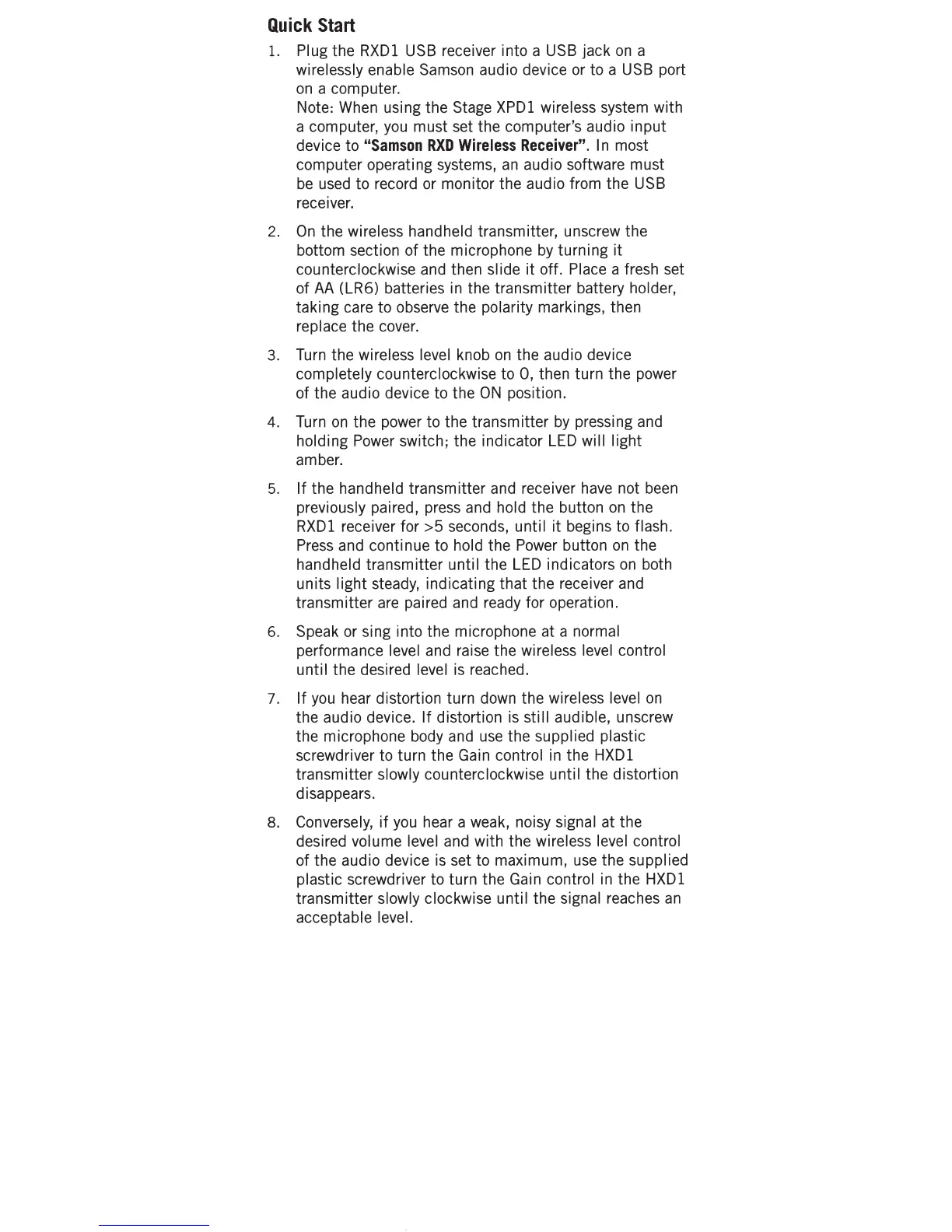Quick
Start
1.
Plug the RXDl USB receiver into a USB jack
on
a
wirelessly enable Samson audio device or to a USB port
on
a computer.
Note: When using the Stage
XPDl
wireless system with
a computer,
you
must set the computer's audio input
device to
"Samson
RXD
Wireless
Receiver".
In most
computer operating systems,
an
audio software must
be
used
to record or monitor the audio from the USB
receiver.
2.
On
the wireless handheld transmitter, unscrew the
bottom section
of
the microphone by turning
it
counterclockwise and then slide
it
off. Place a fresh set
of
AA
(LR6) batteries in the transmitter battery holder,
taking care to observe the polarity markings, then
replace the cover.
3. Turn the wireless level knob
on
the audio device
completely counterclockwise to
0,
then turn the power
of
the audio device to the
ON
position.
4.
Turn
on
the power
to
the transmitter
by
pressing and
holding Power switch; the indicator
LED
will light
amber.
5.
If
the handheld transmitter and receiver have not been
previously paired, press and hold the button
on
the
RXDl
receiver for
>5
seconds, until
it
begins to flash.
Press and continue to hold the Power button
on
the
handheld transmitter until the LED indicators
on
both
units light steady, indicating that the receiver and
transmitter
are
paired and ready for operation.
6.
Speak or sing into the microphone at a normal
performance level and raise the wireless level control
until the desired level is reached.
7.
If
you hear distortion turn down the wireless level on
the audio device.
If
distortion
is
still
audible, unscrew
the microphone body and
use
the supplied plastic
screwdriver to turn the Gain control
in
the
HXDl
transmitter slowly counterclockwise until the distortion
disappears.
8.
Conversely,
if
you hear a weak, noisy signal at the
desired volume level and with the wireless level control
of the audio device is set to maximum,
use
the supplied
plastic screwdriver to turn the Gain control in the
HXDl
transmitter slowly clockwise until the signal reaches
an
acceptable level.
