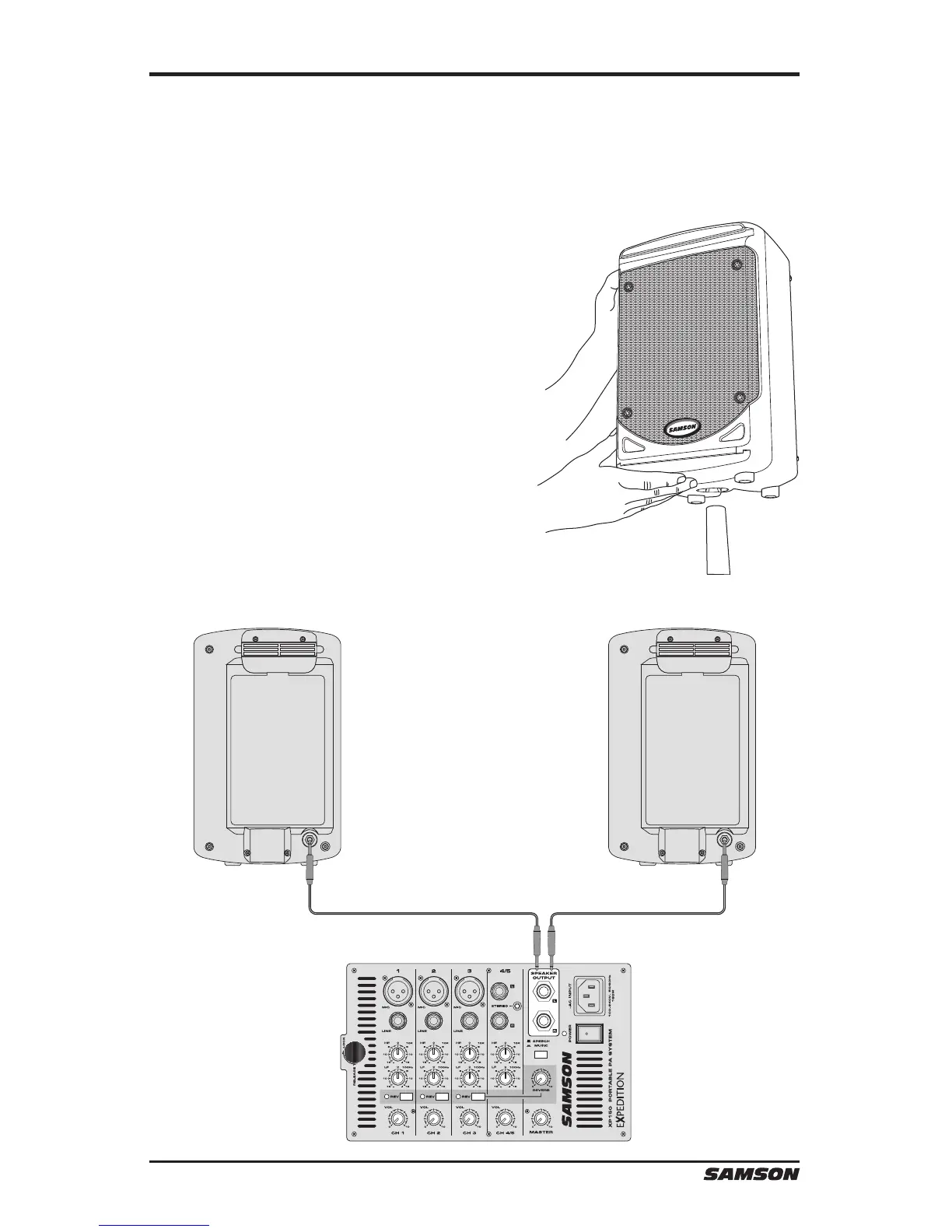5. Replace the accessory panel by aligning the bottom of the panel with the slots.
Make sure the quarter turn screw is in the RELEASE position; then close the panel
and turn the quarter turn screw clockwise to LOCK.
6. Position the speakers on the oor or on stands.
7. Using one of the included speaker cables,
connect the mixer’s LEFT SPEAKER OUT to the
left speaker’s input connector. Next, use the
second included speaker cable to connect
the RIGHT SPEAKER OUT to the right speaker’s
input connector.
Setting Up the XP150
8
Expedition XP150