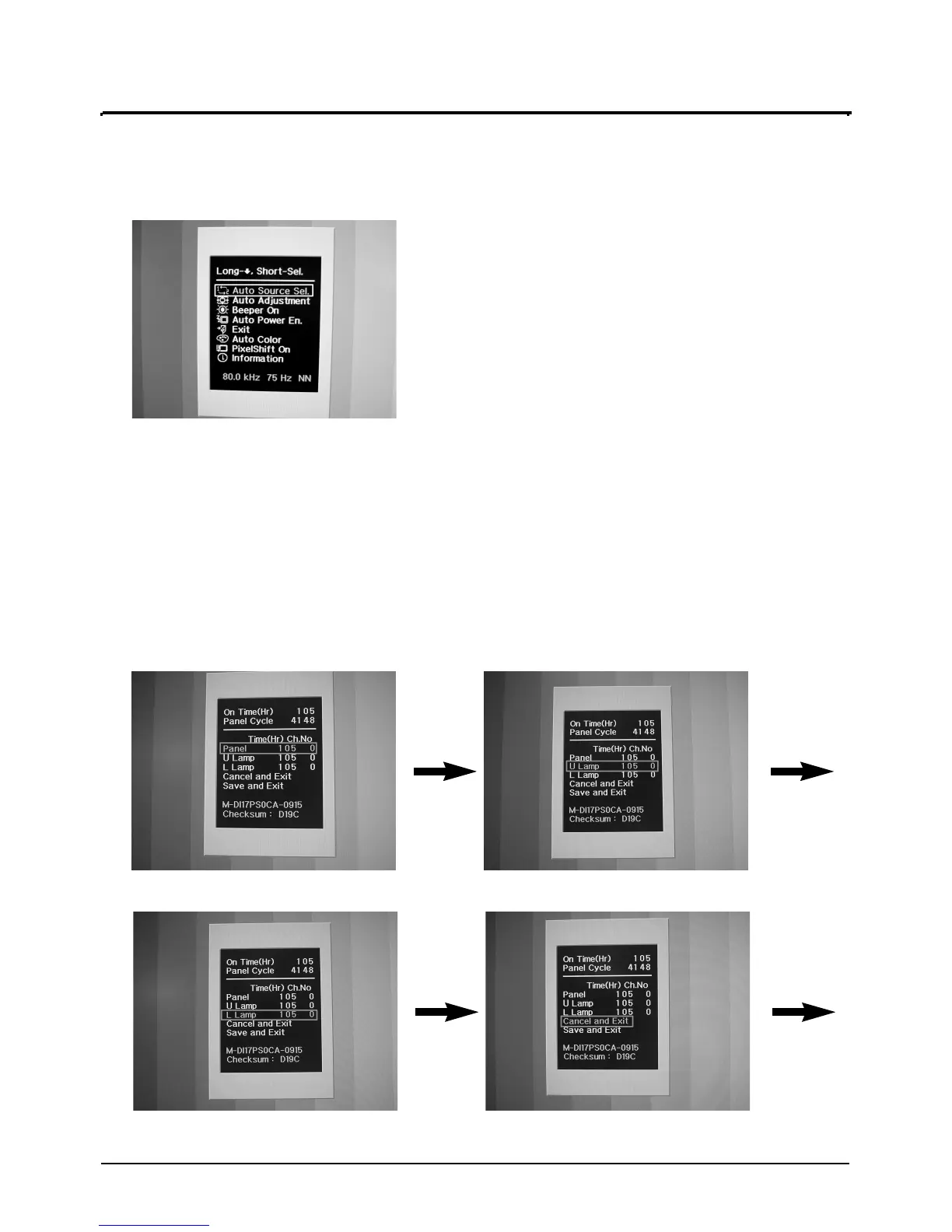4 Alignments and Adjustments
DI19PS
4-3
4-5
4-5-1 How to Display Service Function OSD
1. With the monitor powered off, press power key and hold until it beeps 10 times.
2. Power the monitor on for screen display.
3. Press the power key and hold until the following figure displays.
❇ To exit from Service Function OSD, select ‘Exit’.
❇ Service Function OSD includes:
1. Panel Information
2. Software version
3. Micom Checksum
4-5-2 How to Abjust SVC Function OSD
1. When pressing power key and holding with Panel selected, Panel, U Lamp, L Lamp, Cancel and Exit,
and Save and Exit is selected in sequence.
Figure 4-7.
Figure 4-8. Figure 4-9.
Figure 4-10. Figure 4-11.
