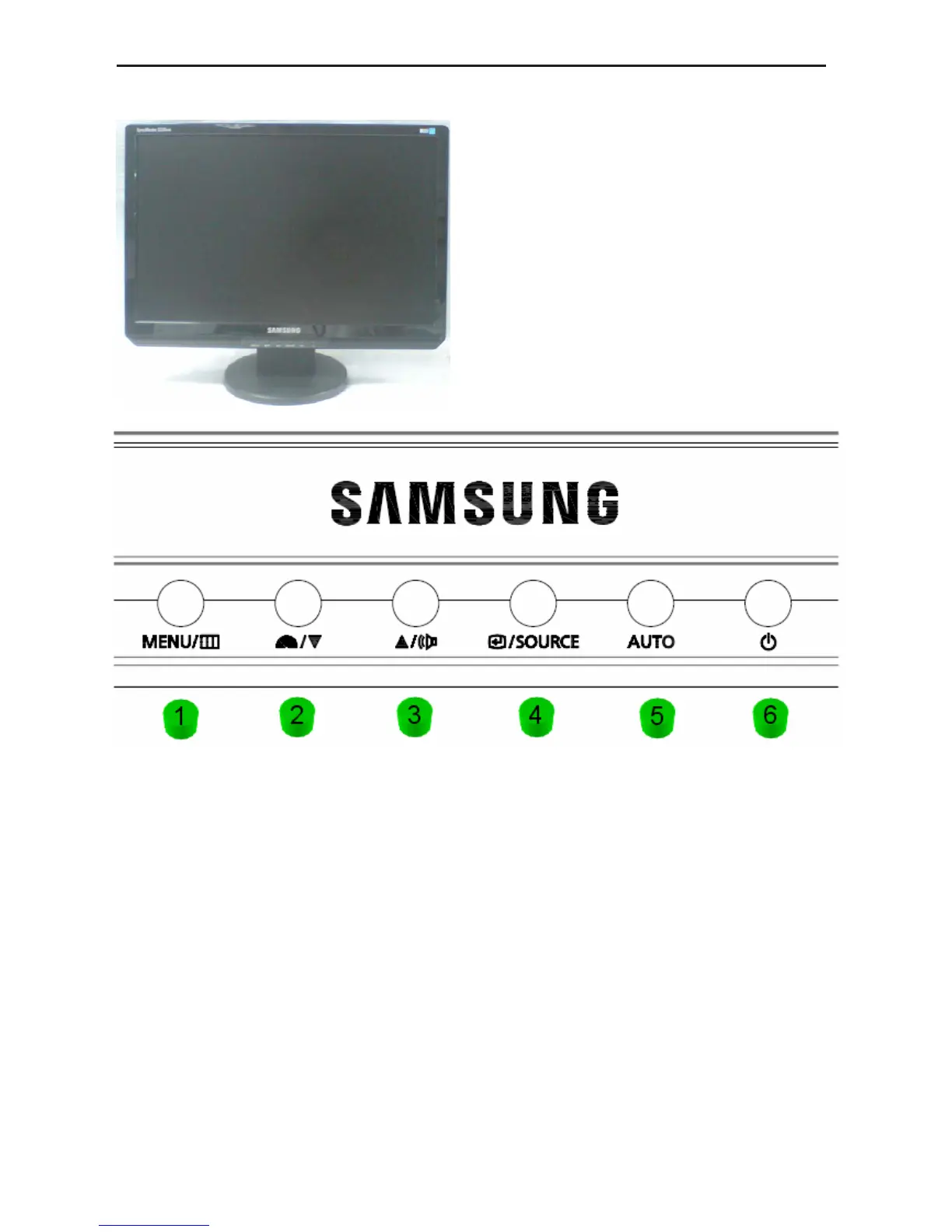31
9 Operating Instructions and Installation
9-1 Front
1. Menu button
Opens the OSD menu. Also use to exit the OSD
menu or return to the previous menu.
2. MagicBright button
MagicBright is a new feature providing optimum
viewing environment depending on the contents of
the image you are watching. Currently four different
modes are available: Custom, Text, Internet,
Game ,
Sport
and Movie. Each mode has its own pre-
configured brightness value. You can easily select
one of four settings by simply pressing MagicBright
control buttons.
3. Volume button
When OSD is not on the screen, push the button
2&3. Adjust buttons Adjust items in the menu.
4. Enter button
Activates a highlighted menu item.
5. Auto button
Use this button for auto adjustment.
6. Power button / Power indicator
Use this button for turn the monitor on and off.
/This light glows green during nomal operation, and
blinks green once as the monitor saves your
adjustments..
