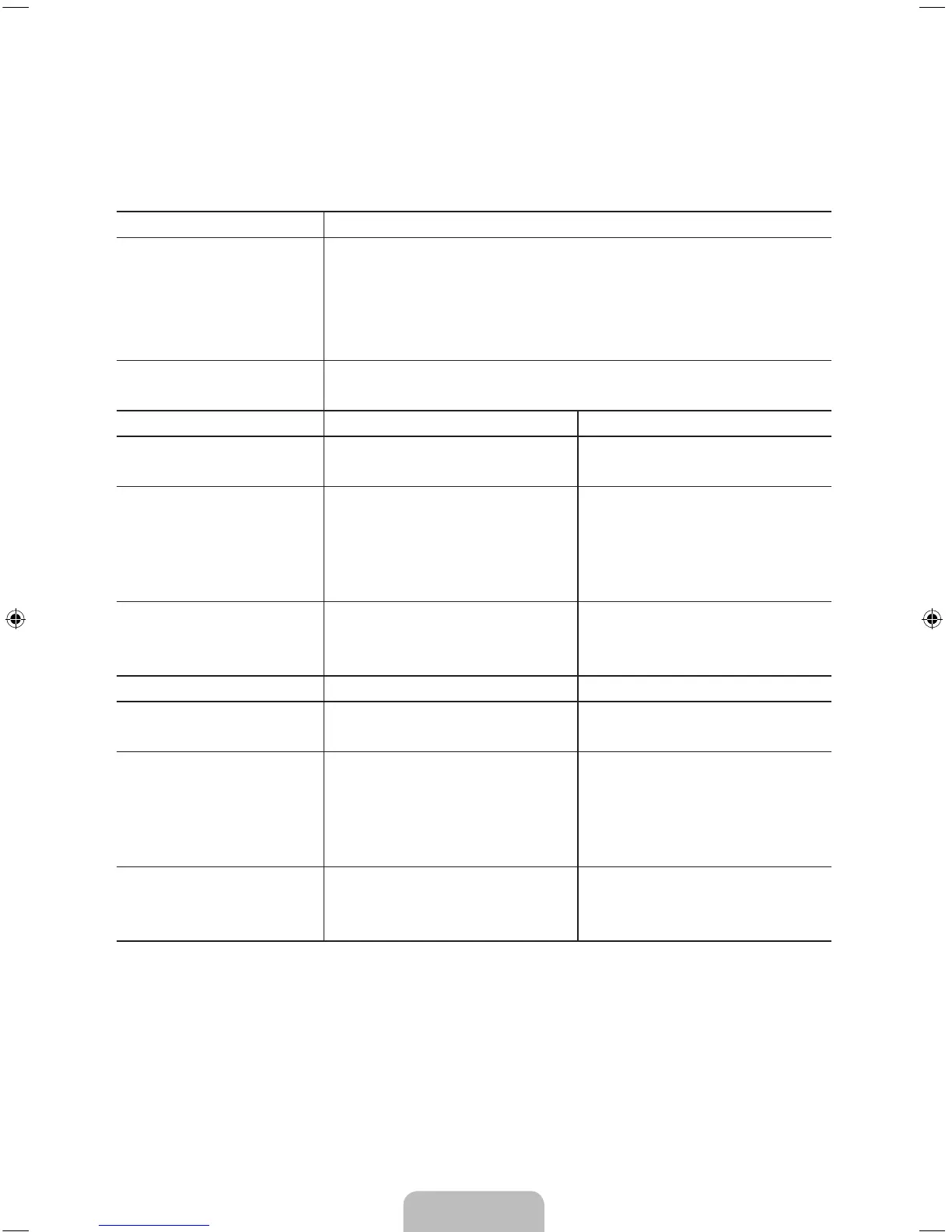English - 12
6. Specifications and Other Information
Specifications
Display Resolution 1920 x 1080
Environmental Considerations
Operating Temperature
Operating Humidity
Storage Temperature
Storage Humidity
50°F to 104°F (10°C to 40°C)
10% to 80%, non-condensing
-4°F to 113°F (-20°C to 45°C)
5% to 95%, non-condensing
Sound
(Output)
20W
Model Name UN32J5500 / UN32J550D UN40J5500 / UN40J550D
Screen Size
(Diagonal)
32˝ Class
(31.5 measured diagonally)
40˝ Class
(40.0 measured diagonally)
Dimensions (W x H x D)
Body
With stand
28.4 x 16.7 x 2.6 inches
(721.4 x 424.8 x 66.6 mm)
28.4 x 18.5 x 8.1 inches
(721.4 x 471.6 x 207.6 mm)
35.7 x 20.8 x 2.6 inches
(907.6 x 529.7 x 66.9 mm)
35.7 x 23.0 x 11.3 inches
(907.6 x 585.6 x 288.1 mm)
Weight
Without Stand
With Stand
10.3 lbs (4.7 Kg)
11.2 lbs (5.1 Kg)
16.9 lbs (7.7 Kg)
18.9 lbs (8.6 Kg)
Model Name UN48J5500 / UN48J550D UN50J5500 / UN50J550D
Screen Size
(Diagonal)
48˝ Class
(47.6 measured diagonally)
50˝ Class
(49.5 measured diagonally)
Dimensions (W x H x D)
Body
With stand
42.3 x 24.5 x 2.6 inches
(1076.1 x 624.4 x 67.1 mm)
42.3 x 26.8 x 12.2 inches
(1076.1 x 681.3 x 310.5 mm)
44.0 x 25.5 x 2.6 inches
(1117.8 x 647.8 x 67.5 mm)
44.0 x 27.7 x 12.2 inches
(1117.8 x 703.6 x 310.5 mm)
Weight
Without Stand
With Stand
24.9 lbs (11.3 Kg)
27.1 lbs (12.3 Kg)
27.3 lbs (12.4 Kg)
29.5 lbs (13.4 Kg)
[J5500-ZA]BN68-06969A-01ENG.indb 12 2015-02-13 오전 11:10:54
