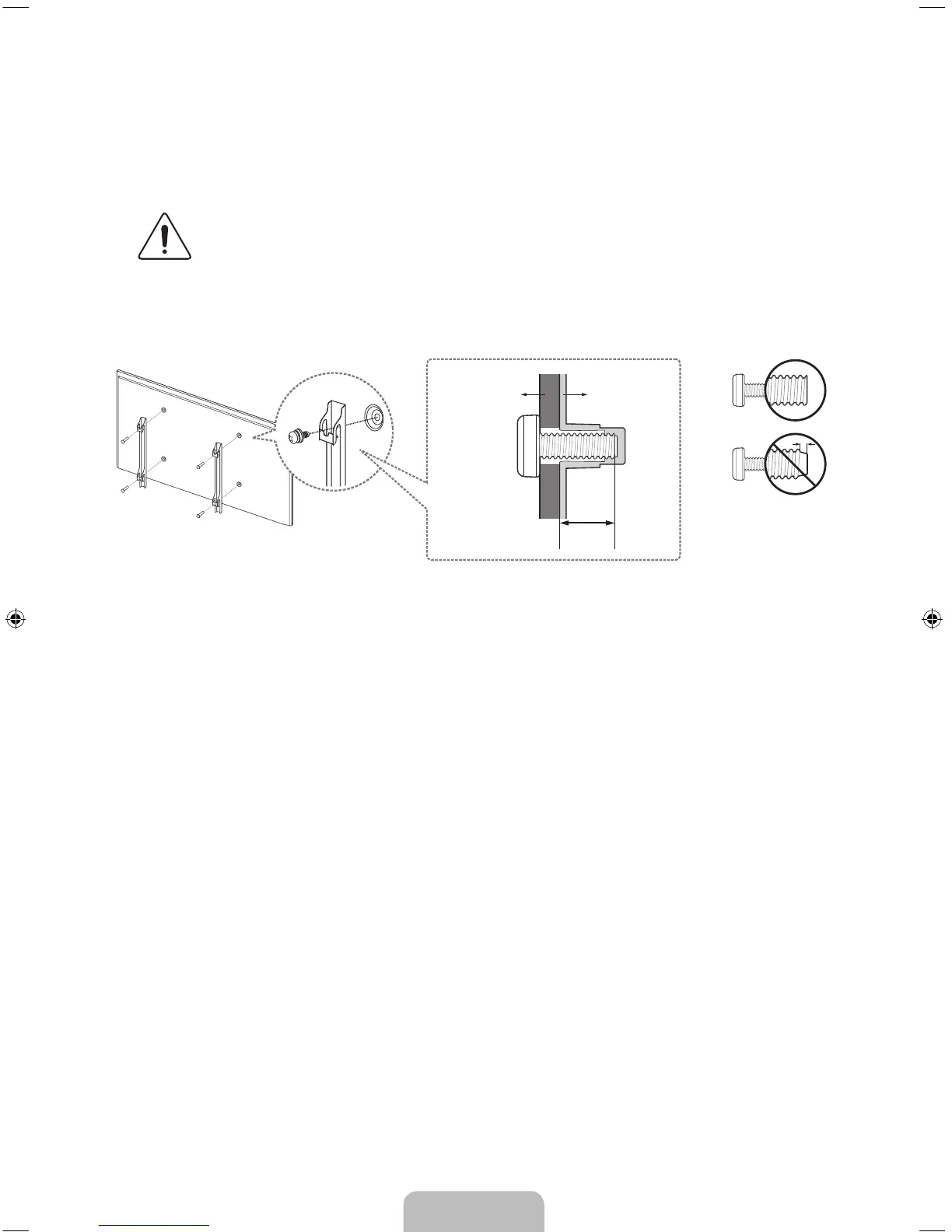English - 14
7. TV Installation
Mounting the TV on a wall
If you mount this TV on a wall, follow the instructions exactly as set out by the manufacturer.
Unless it is correctly mounted, the TV may slide or fall and cause serious injury to a child or
adult and serious damage to the TV.
Installing the wall mount kit
You can mount the TV on the wall using a wall mount kit (sold separately).
TVWall mount
bracket
C
For detailed information about installing the wall mount, see the instructions provided with the wall mount kit.
We recommend that you contact a technician for assistance when installing the wall mount bracket. We do not
advise you to do it yourself. Samsung Electronics is not responsible for any damage to the product or injury to
yourself or others if you choose to install the wall mount on your own.
To order the wall mount kit, contact Samsung Customer Care at 1-800-SAMSUNG (1-800-726-7864).
[J5500-ZA]BN68-06969A-01ENG.indb 14 2015-02-13 오전 11:10:55
