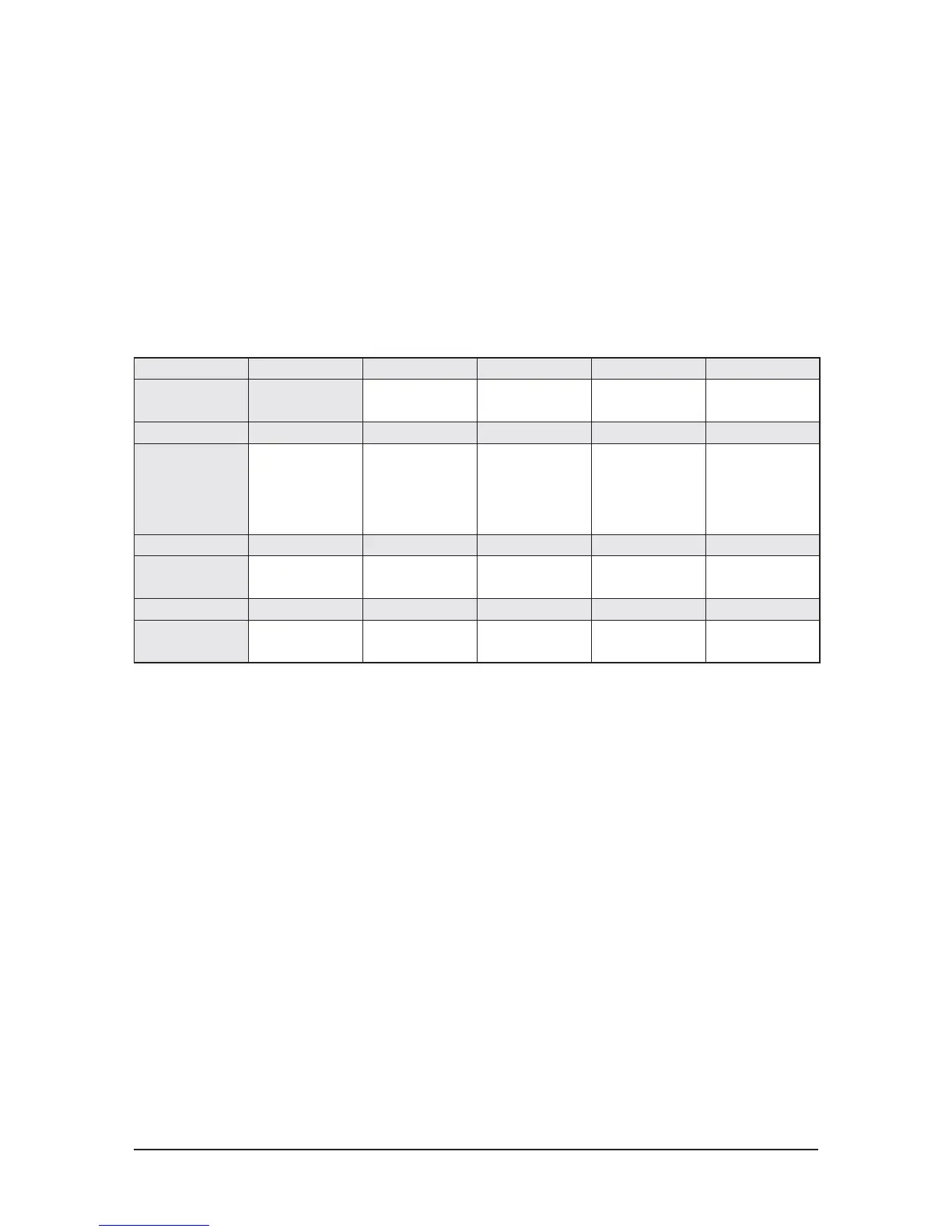Troubleshooting
4-6 Samsung Electronics
1. Check whether power is supplied or not.
- When the indoor unit is not plugged in, there should be additional pow er supply in the indoor unit.
2. The panel(display ) should be connected to an indoor unit to receive option.
3.
Set the installation option accor ding to the installation c ondition of an air c onditioner.
- The default setting of an indoor unit installation option is 02000-100000-200000-300000.
- Individual control of a remote controller(SEG20) is the function that controls an
indoor unit individually when there is mor e
than one indoor unit.
4. Set the indoor unit option by wireless r emote controller .
▶
1WAY/2WAY/4WAY MODEL : Drain pump(SEG8) will be set to 'USE + 3minute delay' even if the drain pump is set to 0.
▶
1 WAY/2WAY/4WAY, DUCT MODEL : Number of hours using lter(SEG18) will be set to '1000hour' even if the SEG18 is set to
exept for 2 or 6.
▶
If you input a number other than 0~4 of the individual control of the indoor unit(SEG20), the indoor is set as indoor 1.
▶
4WAY MODEL : Even when the value of Heating setting compensation(SEG21) is set to '0', it wil be recognized as '5°C'.
4-1-4
Setting an indoor unit installation option (Suitable for the condition of each installation location)
SEG1 SEG2SEG3SEG4 SEG5SEG6
02RESERVED
Exterior temperature
sensor
Central controlFAN RPM
SEG7SEG8SEG9SEG10SEG11 SEG12
1 Drain pump RESERVEDRESERVED
Indoor unit at
heating stop
RESERVED
SEG13SEG14 SEG15SEG16 SEG17SEG18
2 External control
External control
output
S-Plasma ion Buzzer
Number of hours
using lter
SEG19SEG20 SEG21 SEG22 SEG23 SEG24
3
Individual control of
a r emote controller
Heating setting
compensation
RESERVEDRESERVEDRESERVED
