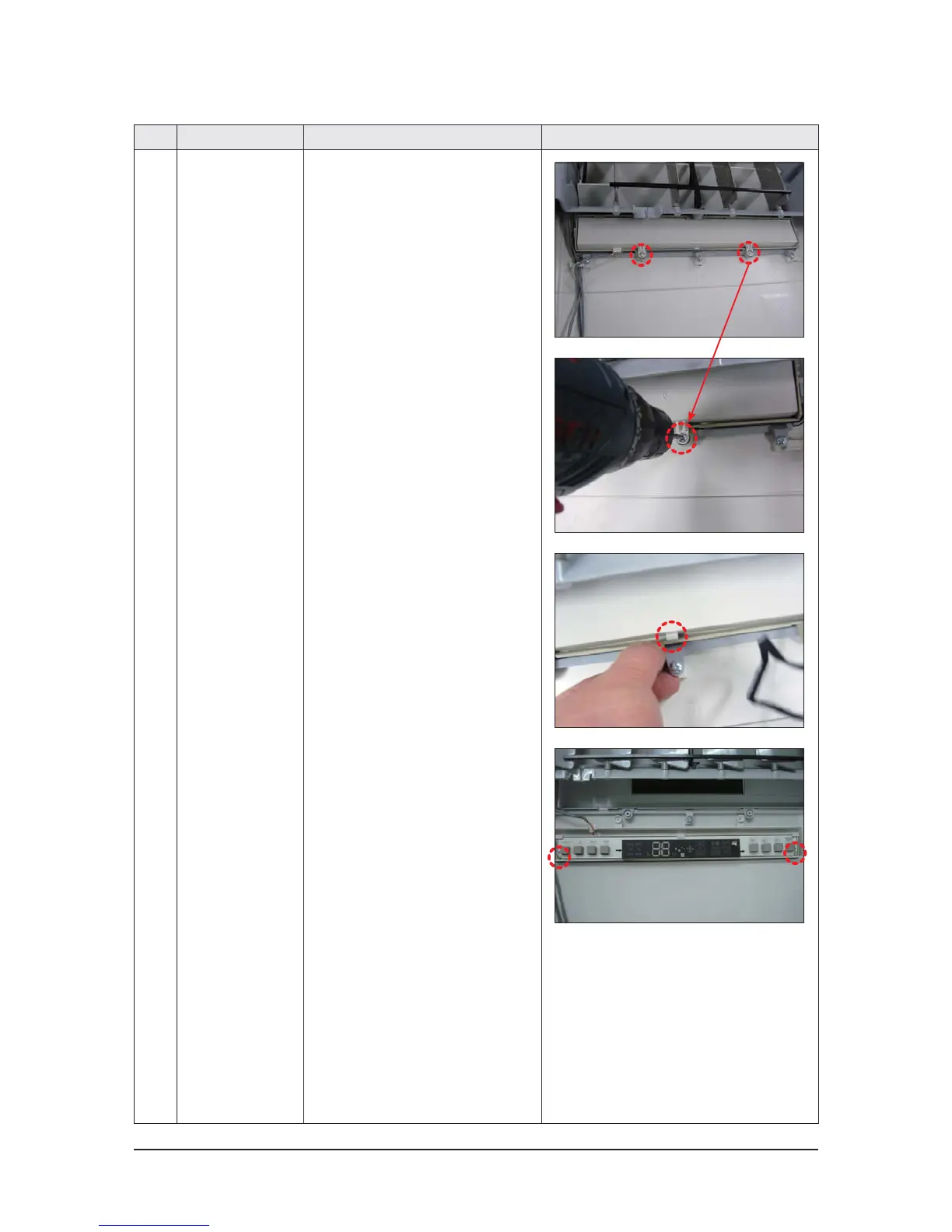Disassembly and Reassembly
3-8 Samsung Electronics
No Parts Procedure Remark
11 Ass'y Panel-outlet
- Seperate Display PBA
1) Loosen the 2 fixing screws of Case
Display PBA and detach the case.
(Use +Screw driver)
2) Unlink the fixing hook placed in the
middle of Case Display PBA.
3) Loosen the 2 fixing screws of PBA and
detach the PBA. (Use +Screw driver)