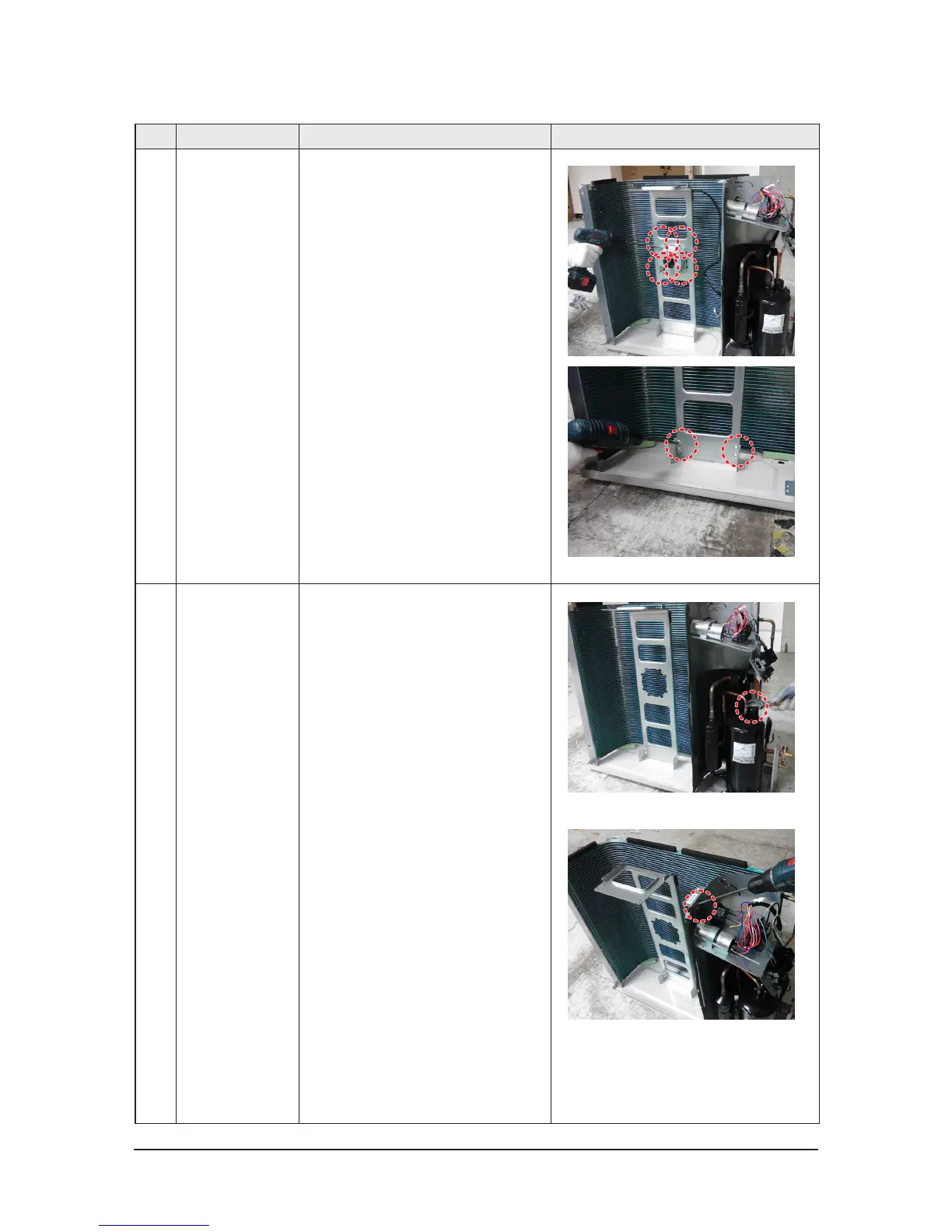No Parts Procedure Remark
4) loosen 4 pcs motor screw.
5) loosen 4 pcs screw of bracket motor
3 assy control out 1) lossen the screw of the cover termimal
2)lossen the screws that connected partition
and case control then pull up the control out.
