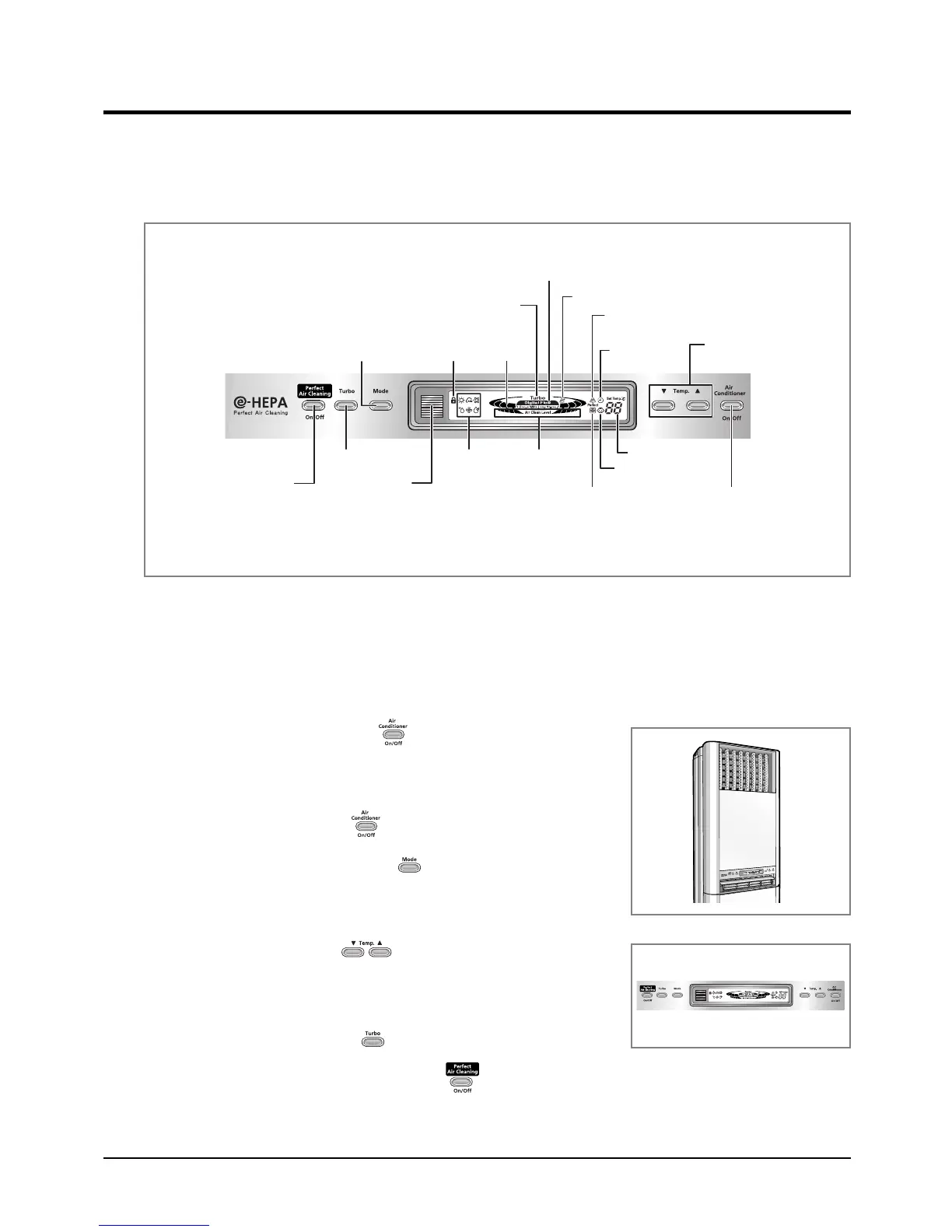Samsung Electronics4
● You can operate the air conditioner with the control panel when you can't or don't want to operate the air conditioner
with the remote control.
2-2 Key Types and Functions
2-2-1 Control Panel
2-2-2 Using the Control Panel on the Indoor Unit
● You can operate the air conditioner with the control panel when you can't or don't want to operate the air conditioner
with the remote control.
Operating
indicators
Turbo indicator
Digital Flow indicator
Anion indicator
Perfect air cleaning
indicator
Timer indicator
Health indicator
Outdoor operating
indicator
Temperature setting
Temperature
adjustment buttons
Fan speed
Lock function
indicator
Air purity level
indicator
Perfect air cleaning
button
Turbo button
Operating mode
Selection button
Remote control
sensor
On/Off button
1. To operate the air conditioner, press the (On/Off) button.
1. Result: • The air conditioner starts up in the mode selected when the unit was
last used.
• The indoor unit beeps.
• If you want to stop, press the (On/Off) button once again.
2. Select the operating mode by pressing the button.
1. Note -You can select each AUTO, COOL, DRY, FAN, HEAT mode.
3. To adjust temperature, press the buttons once or more times.
1. Result: • If you finish setting the temperature, the current temperature indicates
on the control panel.
4. To select the Turbo mode, press the button.
5. To select the perfect air cleaning function, press the button.