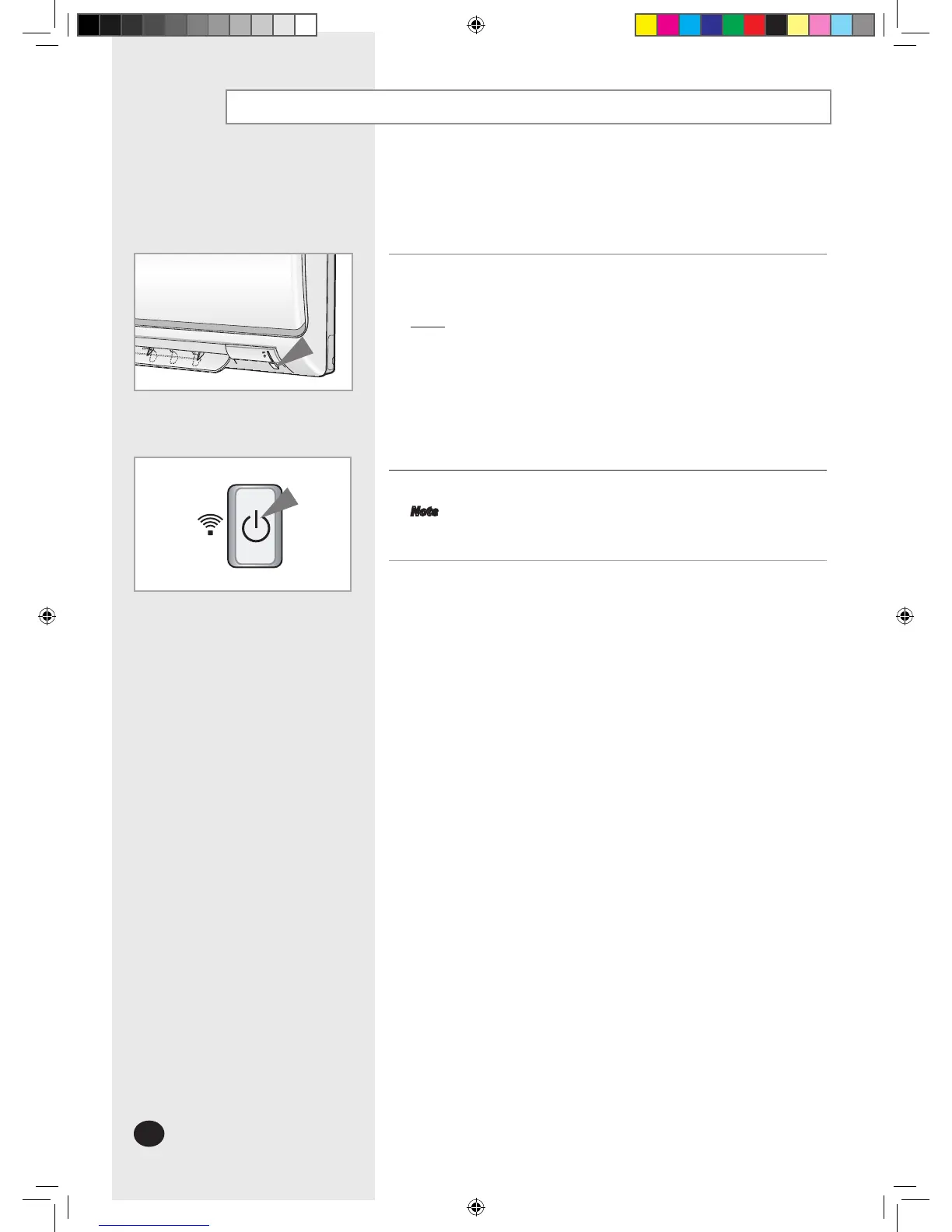Operating Your Air Conditioner Without the Remote Control
Your air conditioner can be operated directly from the indoor unit if
the remote control is lost or broken.
1
To switch the air conditioner on, press the ON/OFF switch on the right
side of the indoor unit.
Result:
The OPERATION indicator on the indoor unit comes on.
The indoor unit beeps.
The air conditioner starts up in the most suitable mode for
the room temperature. The mode may change from cooling into
heating, from heating into cooling depending on the current
temperature during operation:
Room Temperature Operating Mode
Less than 24°C Heat
24°C or above Cool
2
To switch the air conditioner off, press the ON/OFF switch again.
Note Even if the air conditioner has been switched on via the
ON/OFF switch, operations can still be controlled using the
remote control as usual.
