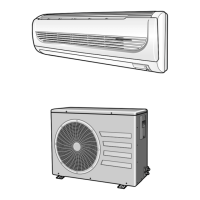Providing Information for User
COMPLETING THE INSTALLATION
E-15
ENGLISH
1 How to start and stop the air conditioner
2 How to select the modes and functions
3 How to adjust the temperature and fan speed
4 How to adjust the airflow direction
5 How to set the timers
After finishing the installation of the air conditioner, you should explain
the following to the user. Refer to appropriate pages in the User’s Manual.
➢ When you complete the installation successfully, hand over
the User’s Manual and this Installation Manual to the user for
storage in a handy and safe place.
6 How to clean and replace the filters
AQT18WJWB IM_E_20227 10/25/04 1:34 PM Page 15

