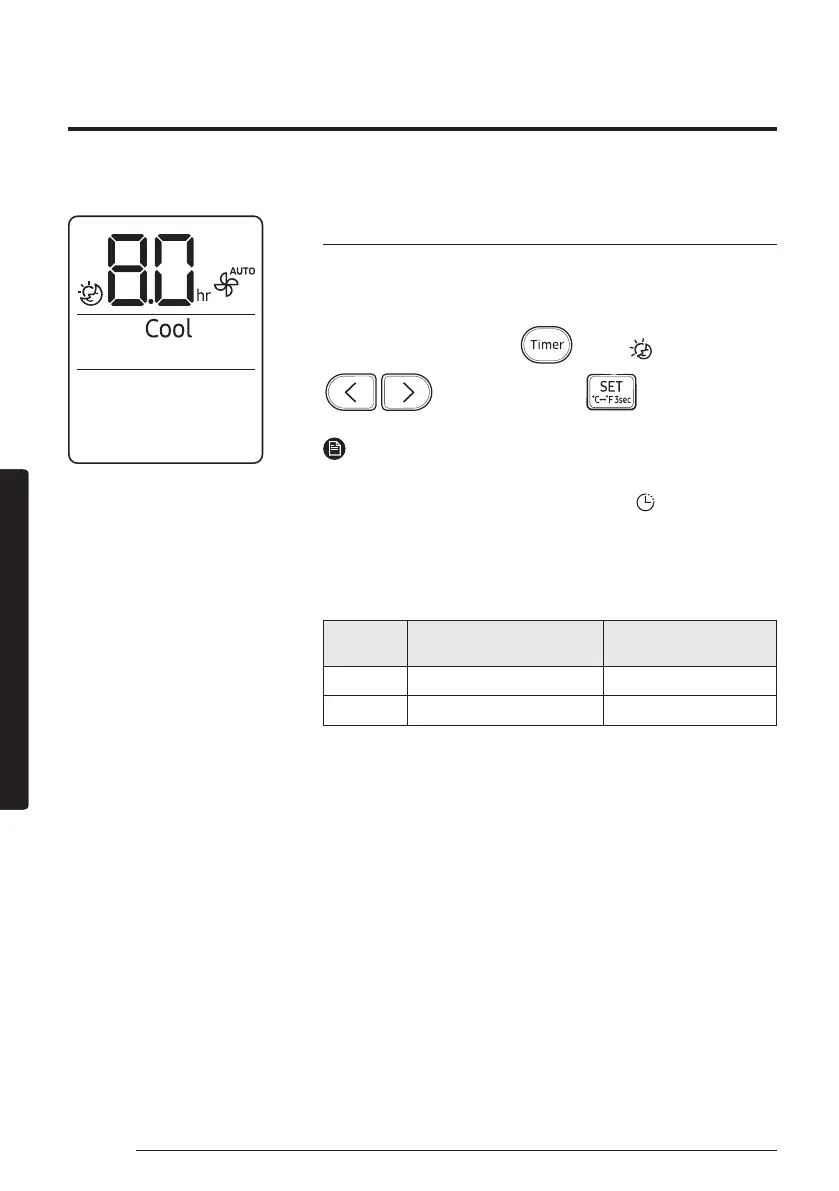32
Energy-Saving Features
English
Smart FeaturesSmart Features
good'sleep function
Use the good'sleep function to save energy while you are sleeping.
You can select this function in Cool or Heat mode.
In Cool or Heat mode ▶
(Select
.
)
▶
(Set the duration.) ▶
NOTE
To cancel the good'sleep function, set the duration to 0.0.
When you start the good'sleep function, the
(Timer) indicator
appears on the indoor unit display.
You can set the duration to from 0.5 hours to 12 hours.
The recommended set temperatures while the good'sleep
function is on are:
Mode
Recommended set
temperature
Optimal set
temperature
Cool
Heat
The good'sleep function can operate while the Wind-Free Cooling
function is on.
Selecting the good'sleep function cancels Eco, Fast, and Quiet
functions.