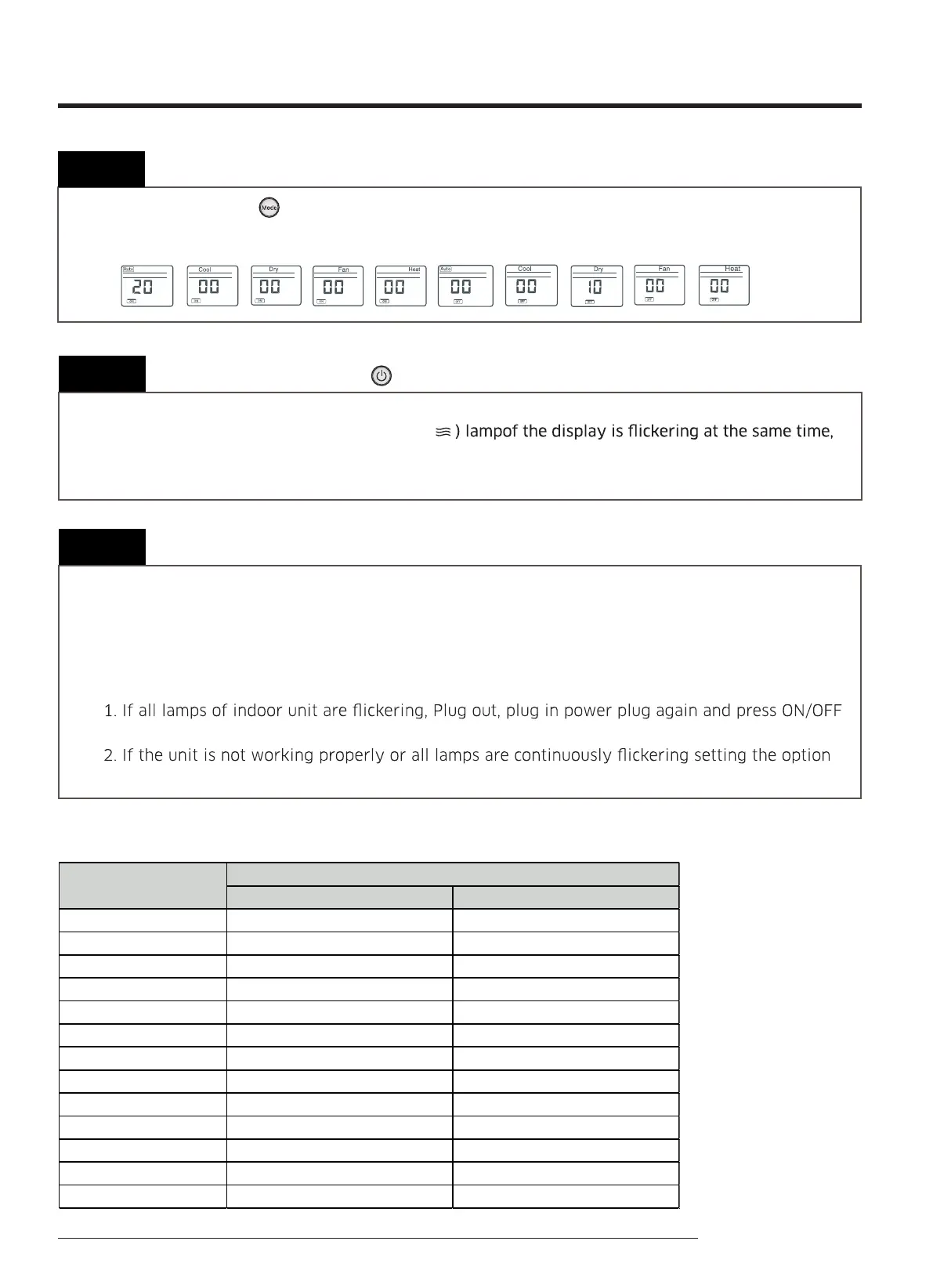19
SAMSUNG ELECTRONICS
Press the Mode Selection key to set the displaypart andcheck thedisplaypart.
→
Thedisplaypart shows likebelowwheneachtime youpressModebutton.
Step 6
Upon completion of the selection, check you made right selections.
When pressing the operation ON/OFF key with the direction of remote control for the sound’’Ding’’or
’’Diriring’’isheard and the OPERATION ICON(
then the input of option is completed. (If the deriving sound isn't heard, try again pressing the ON/
OFF button.)
Step 7
PressingtheON/OFFbutton(
) .
First : Remove the battery from the remote control.
Second : Re-insert the battery into the remote control.
Third : Press ON/OFF key with the direction of remote control for set.
■
Error mode
key to retry.
code, see if the correct option code is set up for this model
Step 8
Unit operation test-run.
■
Option Items
General Install
AR07TXCAAWKNEU 011A05-18C0E7-271416-371604 020002-100000-200101-300346
AR09TXCAAWK/EU 011A05-19C0F7-271920-371604 020002-100000-200101-300346
AR12TXCAAWK/EU 011A05-17C217-272328-371604 020002-100000-200101-300346
AR07TXEAAWK NEU 011A05-18C096-271416-371604 020000-100000-200101-300346
AR09TXEAAWK /EU 011A05-18C0A6-271920-371504 020000-100000-200101-300346
AR12TXEAAWK /EU 011A05-18C0C7-272328-371604 02000
0-100000-200101-300346
AR18TXEAAWK /EU 011A05-15C22B-27323C-372404 020000-100000-200101-300357
AR24TXEAAWK /EU 011A05-16C25B-27414A-371404 020000-100000-200101-300357
AR07TXFCAWKNEU 011A05-17C0DA-271416-371804 020000-100000-200101-300335
AR09TXFCAWK/EU 011A05-17C0EA-271920-371804 020000-100000-200101-300335
AR12TXFCAWK/EU 011A05-17C0FA-272323-371804 020000-100000-200101-300335
AR18TXFCAWK/EU 011A05-15C21B-27323C-372
404 020000-100000-200101-300357
AR24TXFCAWK/EU 011A05-16C22B-27414A-371604 020000-100000-200101-300357
Model