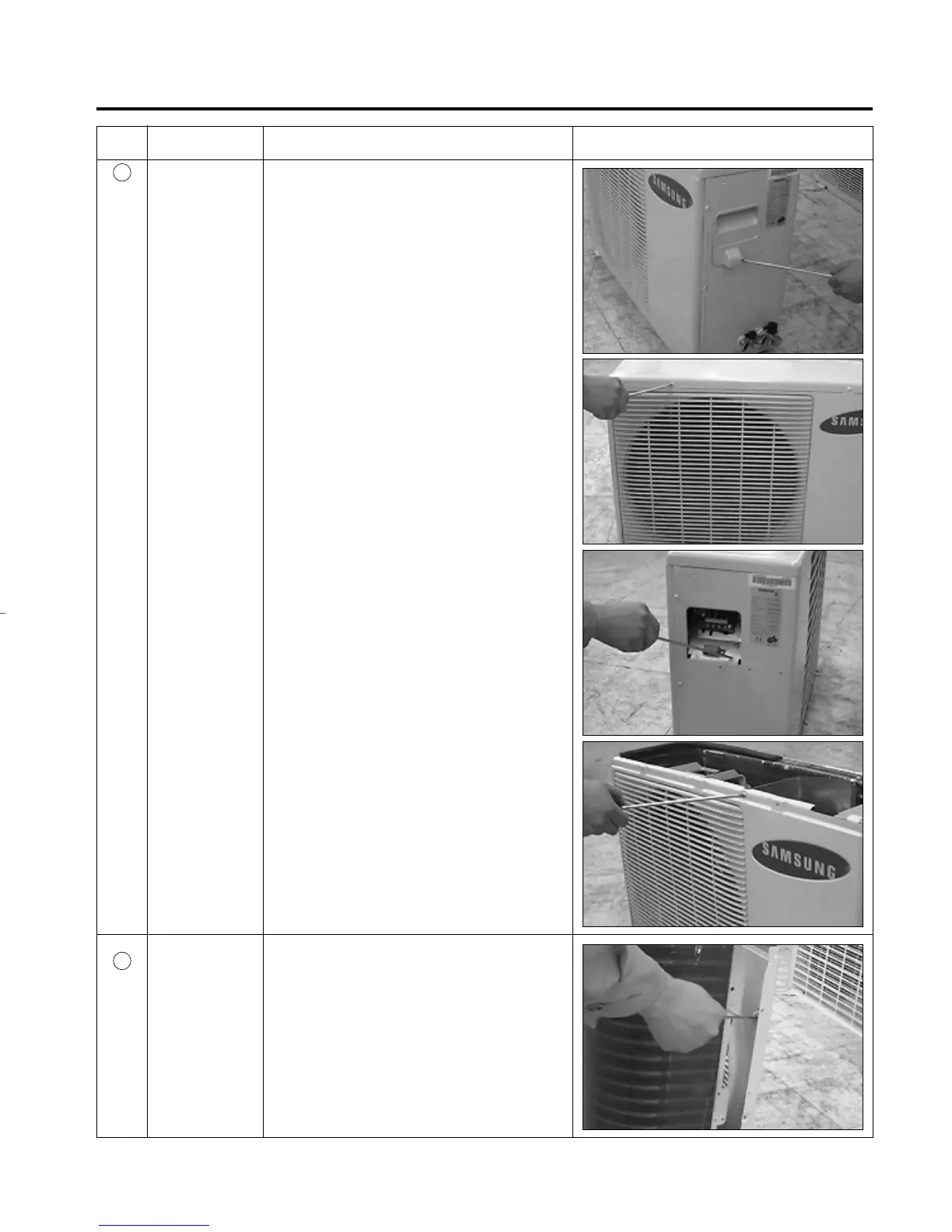6
2-2 Outdoor Unit
No Parts Procedure Remark
Common Work
Fan and Motor
1) Loosen the fixing screw and separate the cover
E-parts.
2) Separate the connection wire from the terminal
block.
3) Loosen three fixing screws and separate the
upper cabinet.
4) Loosen the two fixing screws of Ass'y E-part.
5) Loosen seven fixing screws and separate the
side cabinet.
1) Do “1”, above.
2) Loosen two fixing screw, of the front cabinet.
3) Push the brackets of the outer cover to sepa-
rate the protection mesh from the rear side of front
cabinet.
1
2
1- 5/14/01 7:00 PM Page 6
