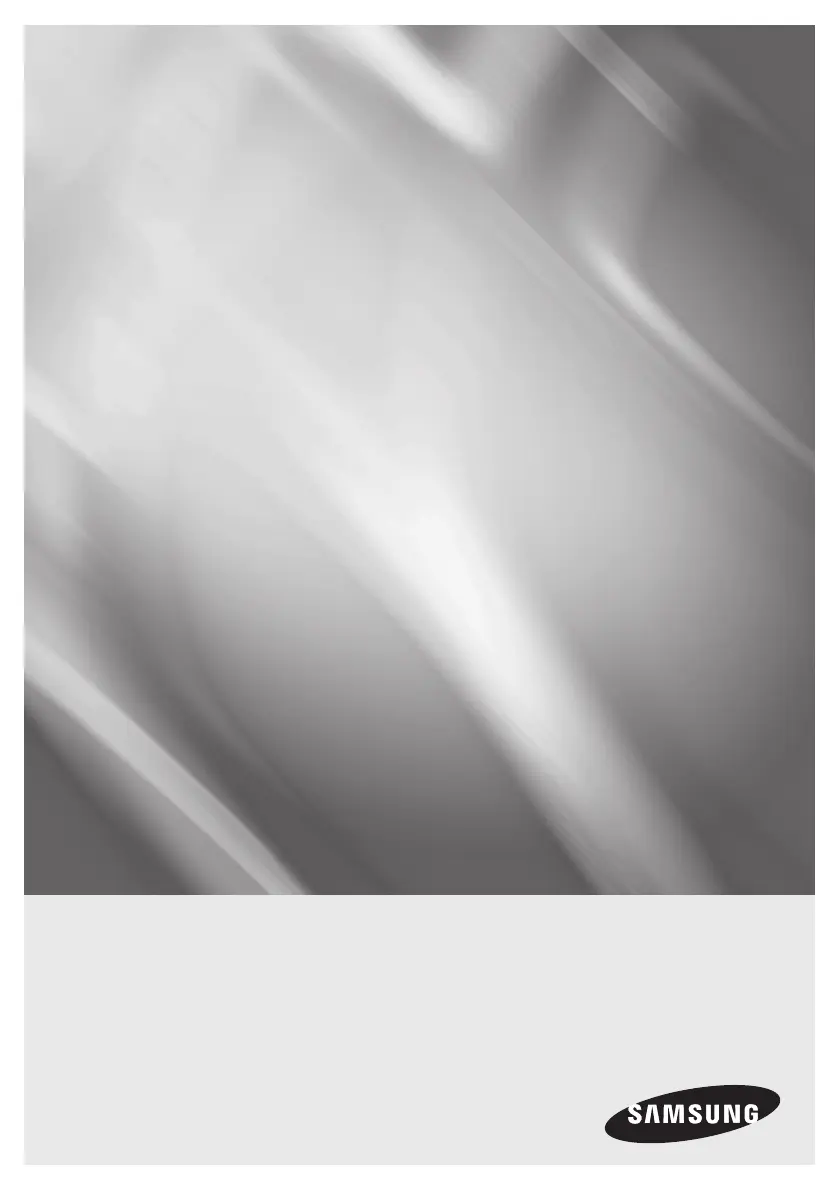G
gary81Aug 20, 2025
Why is my Samsung Blu-ray disc player screen blank?
- JJennifer GibsonAug 20, 2025
The screen might be blank because the HDMI output is set to a resolution your TV doesn't support, such as 1080p. To fix this, press and hold the 'p' button on the front panel for more than 5 seconds without a disc inside. This will restore all settings to the factory defaults. Note that doing this will delete all stored user BD data.