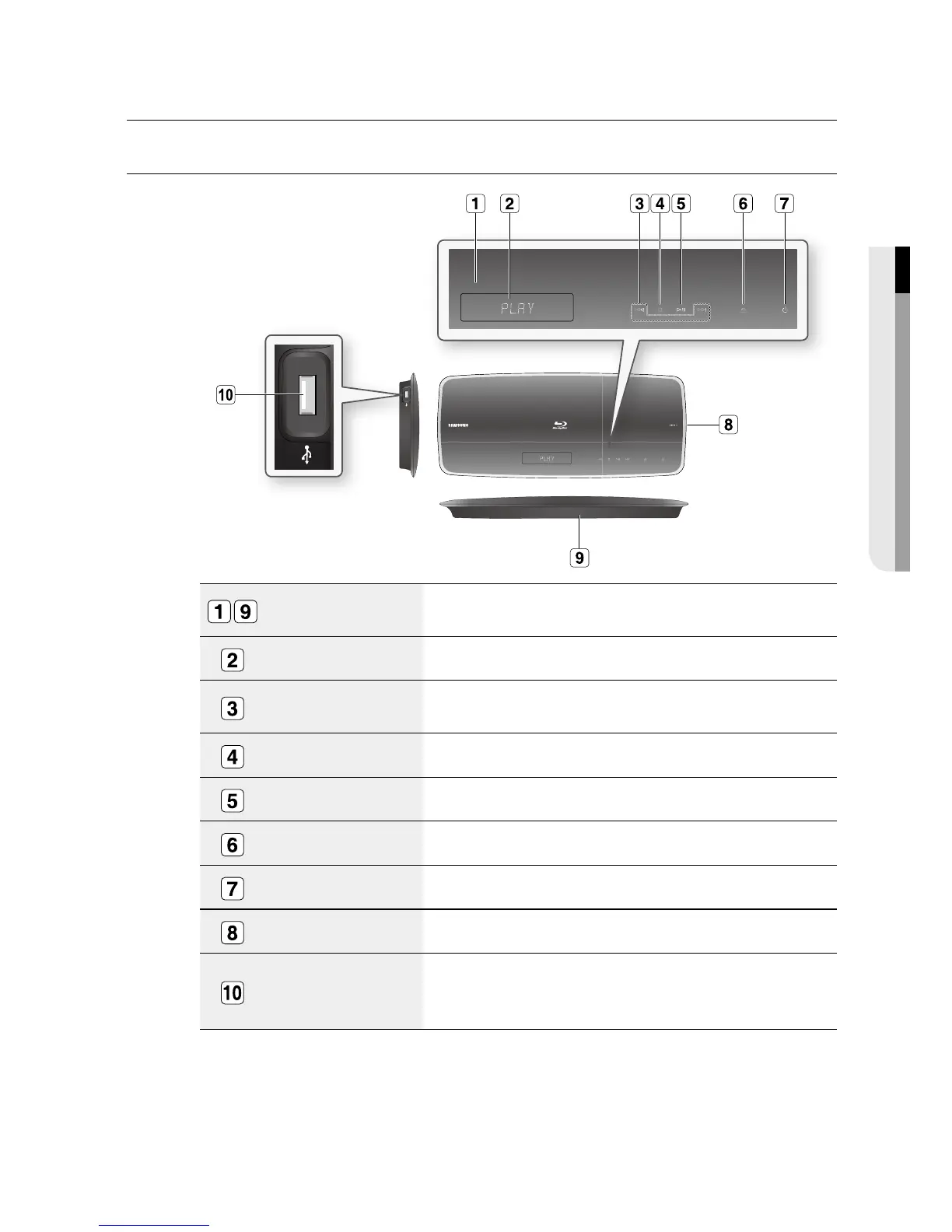English _17
● DESCRIPTION
description
TOP PANEL
REMOTE CONTROL
SENSOR
Detects signals from the remote control.
DISPLAY Displays the playing status, time, etc.
SEARCH/SKIP BUTTONS
Goes to the next title/chapter/track or goes back to the previous title/chapter/
track.
STOP BUTTON Stops disc playback.
PLAY/PAUSE BUTTON Plays a disc or pauses playback.
EJECT BUTTON Opens and closes the disc tray.
POWER BUTTON Turns the Blu-ray Disc Player on and off.
DISC TRAY Opens to accept a disc.
USB HOST
A USB memory flash stick can be connected here and used as storage when
connected to BD-LIVE. It can also be used for firmware upgrades and MP3/JPEG/
DivX/MKV/MP4 playback.
You must use the USB HOST on the bottom panel of the Blu-ray Disc Player to connect a wireless LAN Adapter.
You cannot use USB memory flash sticks simultaneously in both the top and bottom USB ports.
A USB HDD device cannot be used for BD Data storage (BD-LIVE).
In Dimmer mode, you should press the same touch key twice to instruct the Blu-ray Disc Player to perform
the corresponding operation. (See page 35)
M
`
`
`
`
