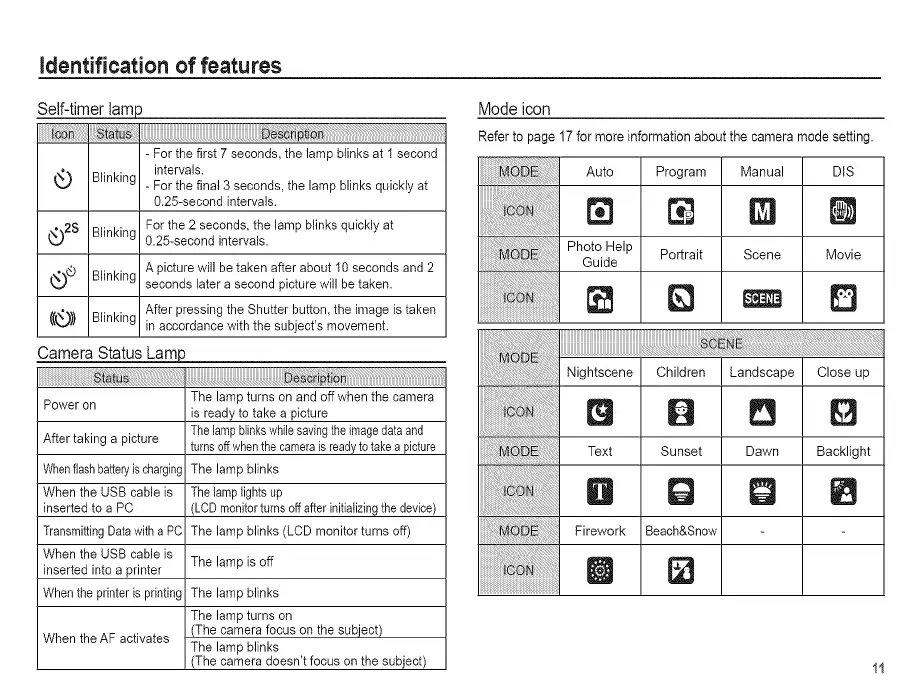identification of features
Seaf-timerlame
_tai
- For the first 7 seconds, the lamp blinks at 1 second
_ Blinking intervals.
- For the final 3 seconds, the lamp blinks quickly at
0.25-second intervals.
.o.2S Blinking For the 2 seconds, the lamp blinks quickly at
0.25-second intervals.
_1_ A picture will be taken after about 10 seconds and 2
Blinking
seconds later a second picture will be taken.
((_1,_)) Blinking After pressing the Shutter button, the image is taken
in accordance with the subject's movement.
Camera StatusLama
The lamp turns on and off when the camera
Power on
is ready to take a picture
Thelampblinkswhilesavingtheimagedataand
turnsoff whenthecameraisreadytotakeapicture
The lamp blinks
Thelamp lightsup
(LCDmonitorturnsoffafterinitializingthedevice)
The lamp blinks (LCD monitor turns off)
After taking a picture
Whenflashbatteryischarging
When the USB cable is
inserted to a PC
TransmittingDatawith a PC
When the USB cable is
The lamp is off
inserted into a printer
When the printeris printing
When the AF activates
The lamp blinks
The lamp turns on
(The camera focus on the subject)
The lamp blinks
(The camera doesn't focus on the subject)
Modeicon
Refer to page 17 for more information about the camera mode setting.
iiiiiiiiiii!iiii!iiiiiiiiiii!ii!i!i!i!iii:iiiiiiiiiiiiiiiiiiiiiiii!!Jii
i
Auto Program Manual DIS
N N N N
Photo Help
Guide Portrait Scene Movie
Text Sunset Dawn Backlight
lib Q GI
Firework Beach&Snow
i D [_
