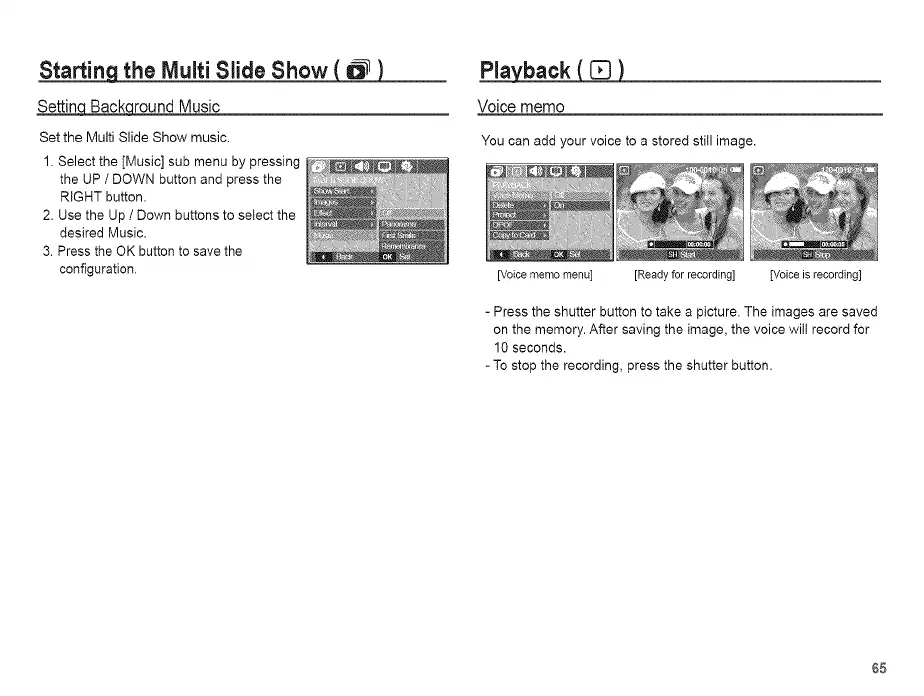Starting the Multi Slide Show ( _ )
_qround Music
Set the Multi Slide Show music.
1. Select the [Music] sub menu by pressing
the UP / DOWN button and press the
RIGHT button.
2. Use the Up / Down buttons to select the
desired Music.
3. Press the OK button to save the
configuration.
Pla_
Voice memo
You can add your voice to a stored still image.
[Voice memo menu] [Ready for recording] [Voice is recording]
- Press the shutter button to take a picture. The images are saved
on the memory. After saving the image, the voice wilt record for
10 seconds.
- To stop the recording, press the shutter button.
65
