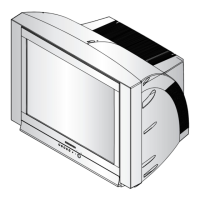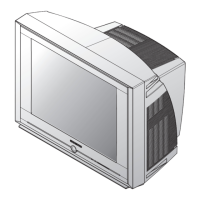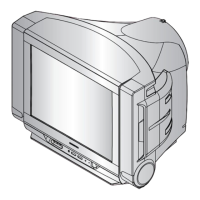3. Screen
Problem Solution
The screen is black and there is no sound.
■ Checkifthepowercordisproperlyconnected.
■ Turnonthepower.
■ SelectanAVchannelthatcorrespondstotheexternaldevice.
Only the screen is blank/it is dark or too bright. Adjust the screen brightness.
Thescreenisblue/theexternalchannelisnot
displayed.
■ Checkiftheconnectorisproperlyinstalled.
■ SelectanAVchannelthatcorrespondstotheexternaldevice.
The screen overlaps (double/triple).
■ Checkiftheantennaisproperlyinstalled.
■ Adjusttheposition,angleordirectionoftheantenna.
The screen is snowy or unclear. The picture quality
gets worse when it is windy
■ Checkiftheantennahasbeenbentormovedbythewind.
■ Checktheantennaforitslifetime.
(Normally 3 - 5 years, 1-2 years near the coast)
Dotted or semi-dotted lines are displayed on the
screen.
Install the antenna as far away from the road as possible.
The screen is black and white.
■ Adjustthecolordensity.
■ Checkiftheconnectorisproperlyinstalled.
The colors of the screen are odd/strange.
Adjust the color tones.
Unusual lines appear on the screen.
Keep the antenna away from the power cord or connectors if possible.
Unusual lines appear on the screen when watching
or recording to video.
Keep the video player as far away from the TV as possible.
4. Sound
Problem Solution
There is no sound.
■ Increasethevolume.
■ PresstheMutebutton.
The sound is very low.
■ Increasethevolume.
■ SettheautovolumecontroltoON.
There is a lot of noise. Keep the antenna away from the power cord or connectors if possible.
The selected language does not appear. PresstheMultiplexbuttontoselecttheTV.

