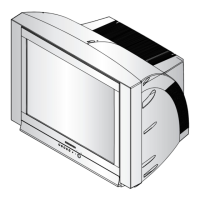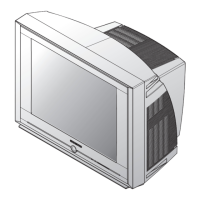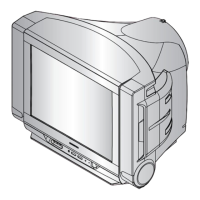7. Basic Troubleshooting: Diagnosis of LED on the Front Panel
●
: Light is On
◑
: Light is Blinking
○
: Light is Off
Power
Description
○
This happens when the Master Switch is not pressed or the power cord is disconnected.
●
This happens when the power cord is connected.
○→◑→●
The LED blinks, while the unit is starting up or the unit is turning off.
8. Troubleshooting by the Checksum
■ Diagnosisoftroublebythechecksumisneitherreliablenorconvenient.
You can only use the checksume of the current direct-view TV to determine whether the software is corrupted or not.
The Checksum value is determined according to the version of the software loaded on the set.
Therefore, you can determine whether the software has been properly downloaded, if you know the correct checksum for that
version of the software.
You can check the checksum according in the following order.
Factory Mode
→
Checksum
→
Enter
→
OutputChecksum(e.g.0xab2b)
■ ChecksumExamples
T-URANSAS-1003.0checksum=9675

