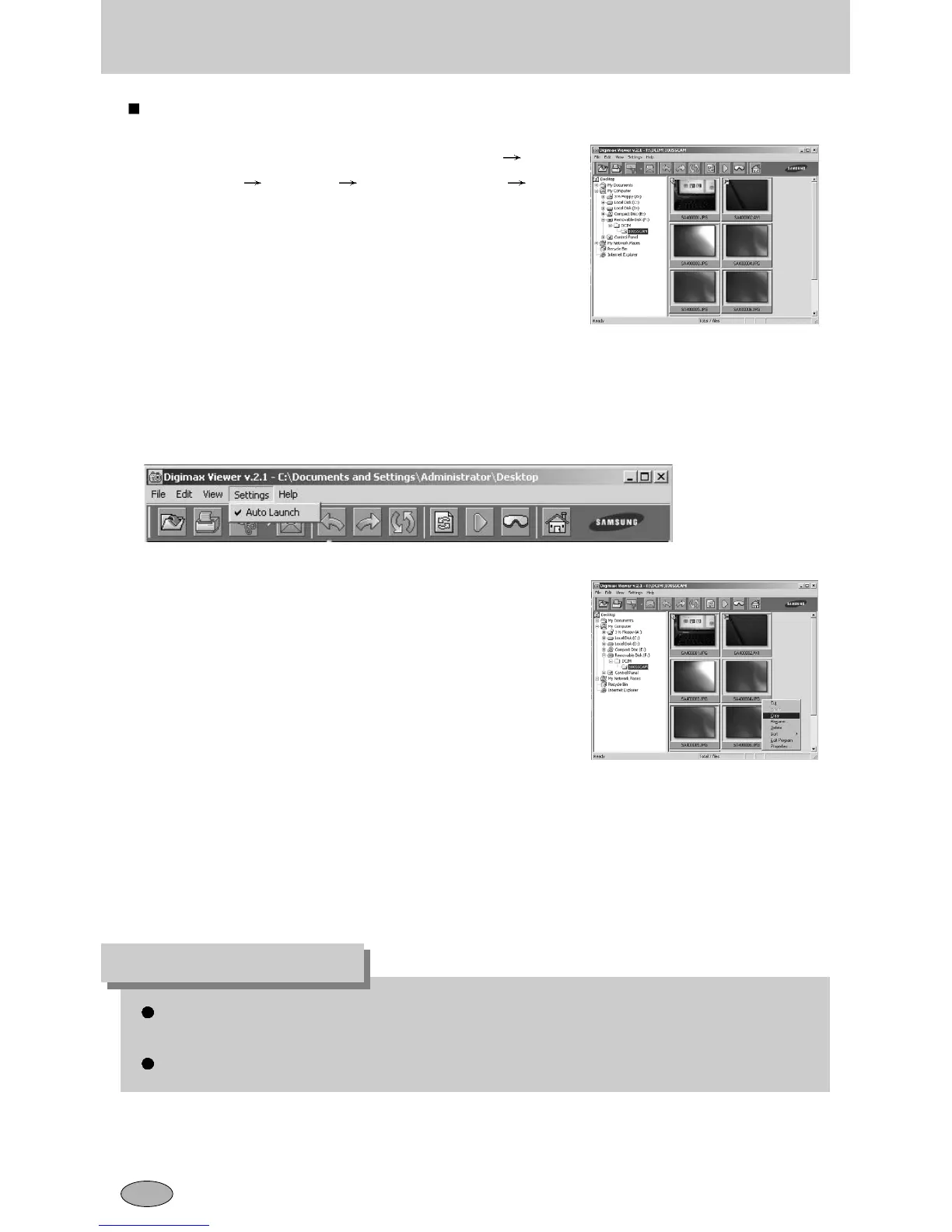106
Digimax Viewer 2.1
Antes de eliminar imágenes de la cámara, debe proteger o descargar en su computadora
las imágenes que desea conservar.
Refiérase al menú [Help] de Digimax Viewer 2.1 para mayor información.
INFORMACIÓN
Este software es compatible solamente con Windows.
1. Para abrir Digimax Viewer, haga clic en [Start
Programs Samsung Digimax Viewer 2.1
Digimax Viewer 2.1] y entonces se abrirá el
programa Digimax Viewer 2.1.
2. Si se selecciona la opción [Auto Launch], este programa se ejecutará automáticamente
con el reconocimiento de la cámara.
3. Puede usar con facilidad el programa Digimax
viewer 2.1, ya que ofrece un menú ARCHIVO y una
barra de HERRAMIENTAS. Además, puede usar el
menú emergente. Haga clic en una imagen y
presione el botón derecho del ratón.
Las funciones de Digimax Viewer se mencionan a continuación.
- Funciones básicas : Copy, Move, Delete, Rotate, Rename, changing file type, Resize,
Property.
- Funciones avanzadas : Print, Slide show, Export, Sending e-mail, On-line print, Web
album etc.
