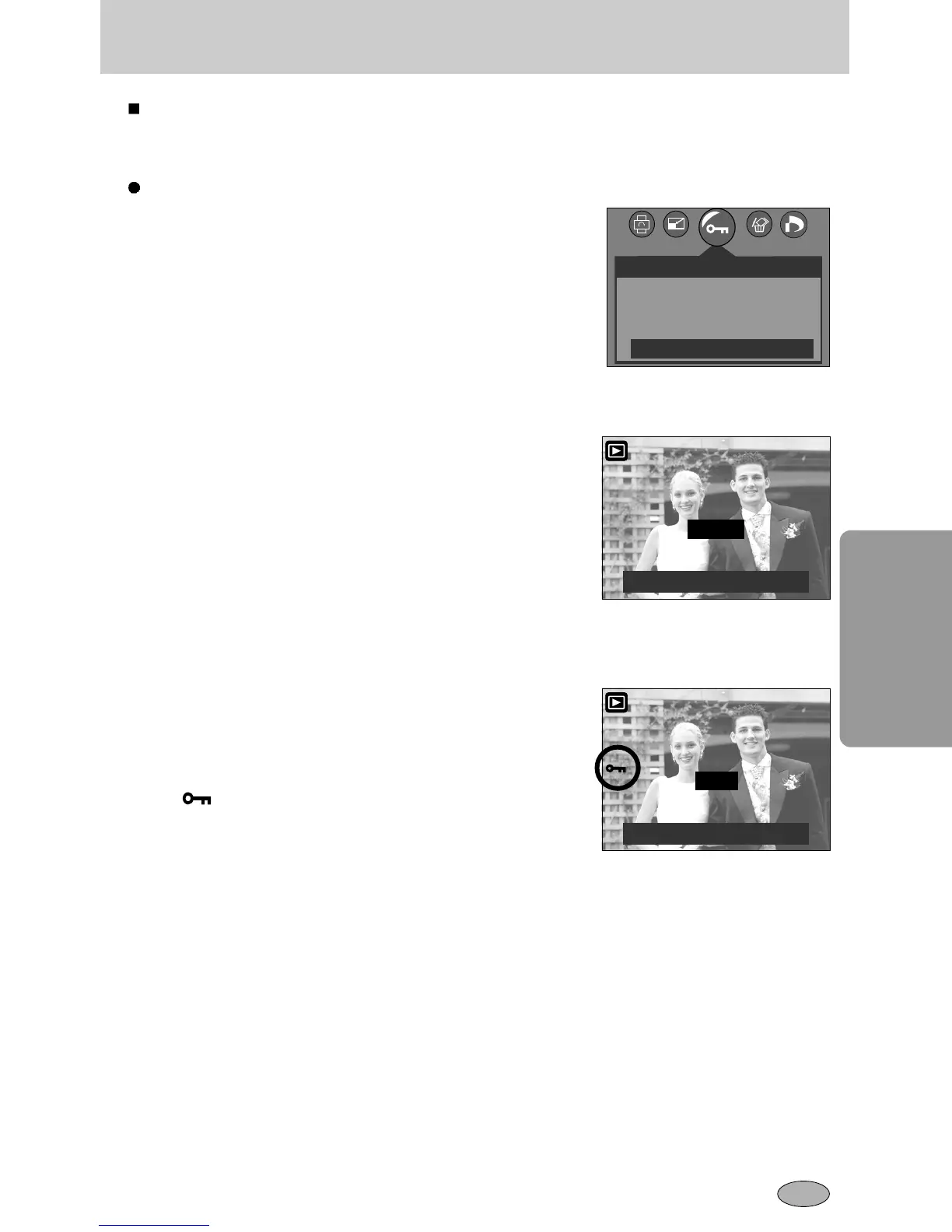59
Protección de imágenes
Protección de imágenes
1. Presione el botón del modo reproducción y presione el
botón del menú.
2. Pulse el botón IZQUIERDA / DERECHA y seleccione la
pestaña de menú [PROTEGER].
3. Seleccione el submenú deseado presionando los
botones ARRIBA / ABAJO. Presione el botón OK.
[UNA IMAG] : Sólo se protege o desprotege la imagen
que se presenta en el monitor LCD.
[TODAS] : Todas las imágenes almacenadas se
protegen o desprotegen.
4. Seleccione el menú secundario deseado presionando
los botones ARRIBA/ ABAJO y luego presione el botón
OK.
[DESBLOQ] : Cancela la función de protección.
[BLOQUEAR] : Establece la función de proteger.
- Si usted selecciona el submenú [UNA IMAG] en el
paso 3, podrá proteger o desproteger otra imagen
presionando el botón IZQUIERDA / DERECHA.
Si pulsa el botón OBTURADOR, desaparecerá el
menú Protección de imagen.
- Si selecciona [TODAS] en el paso 3, desaparecerá el
menú Protección de imagen.
- Si usted protege una imagen, el icono de proteger
( ) aparecerá en el monitor LCD.
(Una imagen desprotegida no tiene indicador)
- Una imagen en modo BLOQUEAR estará protegida de
las funciones [BORRAR] o [BORRAR TODO], pero
NO estará protegida de la función [FORMATO].
MO IM.:
CONFIG:OK
Esto se utiliza para que los disparos específicos no se borren por accidente (BLOQUEAR).
También desprotege imágenes que se han protegido previamente (DESBLOQ).
DESBLOQ
MO IM.:
CONFIG:OK
BLOQUEAR
2048
PROTEGER
UNA IMAG
TODAS
MOV. :SALIDA:MENU
SAL.:SH1
SAL.:SH1
